
If you need to reset your Amana refrigerator, you’re in the right place. In this guide, we will give you step-by-step instructions for how to reset your fridge so you can get it working again quickly.
Resetting your refrigerator is often the best way to remove an error code if it’s showing by mistake and to reset your compressor if your fridge stops working properly. Before calling a technician, it’s a good idea to do a reset to see if this solves the problem. It can end up saving you a lot of money!
After we tell you how to reset your Amana refrigerator, we will also give you step-by-step instructions for resetting your ice maker, defrost timer, water filter light, control panel, and compressor.
This guide covers all major models of Amana refrigerators, including:
12E
12F
12G
12H
12J
12JI
AFD2535DEB
AFD2535DES
AFD2535DEW
AFD2535FES
AFI2538AES
ARB2217CW
ARB9059CS
ASD2522WRB01
ASD2522WRB04
ASD2522WRS01
ASD2522WRW01
BX22S5W
SCD25TW
SXD22S2W
SXD26VW
Steps to reset an Amana refrigerator
Resetting an Amana refrigerator is simple, just follow these steps:
1. Switch your refrigerator off by turning the circuit breaker off or unplugging it.
2. Leave it turned off for five minutes.
3. Switch your refrigerator back on.
4. Make sure the display screen, the light inside, and the compressor are working. If they are working, your Amana refrigerator should have been successfully reset.
Steps to reset your Amana refrigerator ice maker
If your ice maker has stopped working correctly or the error code for it is showing, resetting the ice maker might solve the problem. When you need to reset the ice maker in your Amana refrigerator, you can do so by following these steps:
1. Lift the ice maker door.
2. Switch your ice maker off.
3. After 10 seconds, switch your ice maker back on.
4. Press the reset button. It should now start making ice again.
Steps to reset your Amana refrigerator defrost timer
If your freezer has stopped working correctly, resetting the defrost timer might fix the underlying problem. To reset the defrost timer in your Amana refrigerator, follow these steps:
1. Remove the cover that is on the bottom of your refrigerator doors. You may need to use a screwdriver to help unclip it.
2. Once removed, locate the defrost timer.
3. Once located, turn the timer dial around until the fan in your fridge stops working.
4. Your fan will be reset and will turn back on when required.
Steps to reset your Amana refrigerator filter light
The water filter light can sometimes become faulty and will need to be reset. Depending on your specific model, there are three ways you can reset the water filter light, so it’s a good idea to check your user manual first.
Here is the first method to reset your filter light:
1. Press the “Max Ice” and “Max Cool” buttons down.
2. After a few seconds, the display screen should flash and make a beeping noise. Your ice maker filter light should now be reset.
Here is the second method to reset your filter light:
1. Press the “Filter Reset” button down for five seconds.
2. Once the filter light goes off it is reset.
Here is the third method to reset your filter light:
1. Press the “Water Filter” button down for five seconds.
2. Once the filter icon turns blue it is reset.
Steps to reset the control panel in your Amana refrigerator
The control panel is how you tell your refrigerator what to do. If it becomes defective, it might stop your fridge from working correctly. If your Amana refrigerator isn’t working correctly, resetting the control panel might fix the underlying problem.
Here’s how to reset the control panel in your Amana refrigerator:
1. Switch your refrigerator off by turning the circuit breaker off or unplugging it.
2. Leave it turned off for five minutes.
3. Switch your refrigerator back on.
4. Make sure the display screen, the light inside, and the compressor are working. If they are working, the control panel in your Amana refrigerator should have been successfully reset.
Steps to reset the compressor in your Amana refrigerator
The compressor is responsible for cooling down your refrigerator. If it becomes faulty, your fridge won’t work properly. Before calling a technician, attempt to reset the compressor to check if that solves the underlying problem causing your fridge to not work correctly.
Here’s how to reset the compressor in your Amana refrigerator:
1. Switch your refrigerator off by turning the circuit breaker off or unplugging it.
2. Leave it turned off for five minutes.
3. Switch your refrigerator back on.
4. Make sure the display screen, the light inside, and the compressor are working. If they are working, the compressor in your Amana refrigerator should have been successfully reset.

How to Fix Whirlpool Stove F9 Code

Fix Whirlpool Duet’s F20 Error Code

Freezer Working But Not Fridge? 5 Fixes

Speed Queen Washer Error Codes Explained
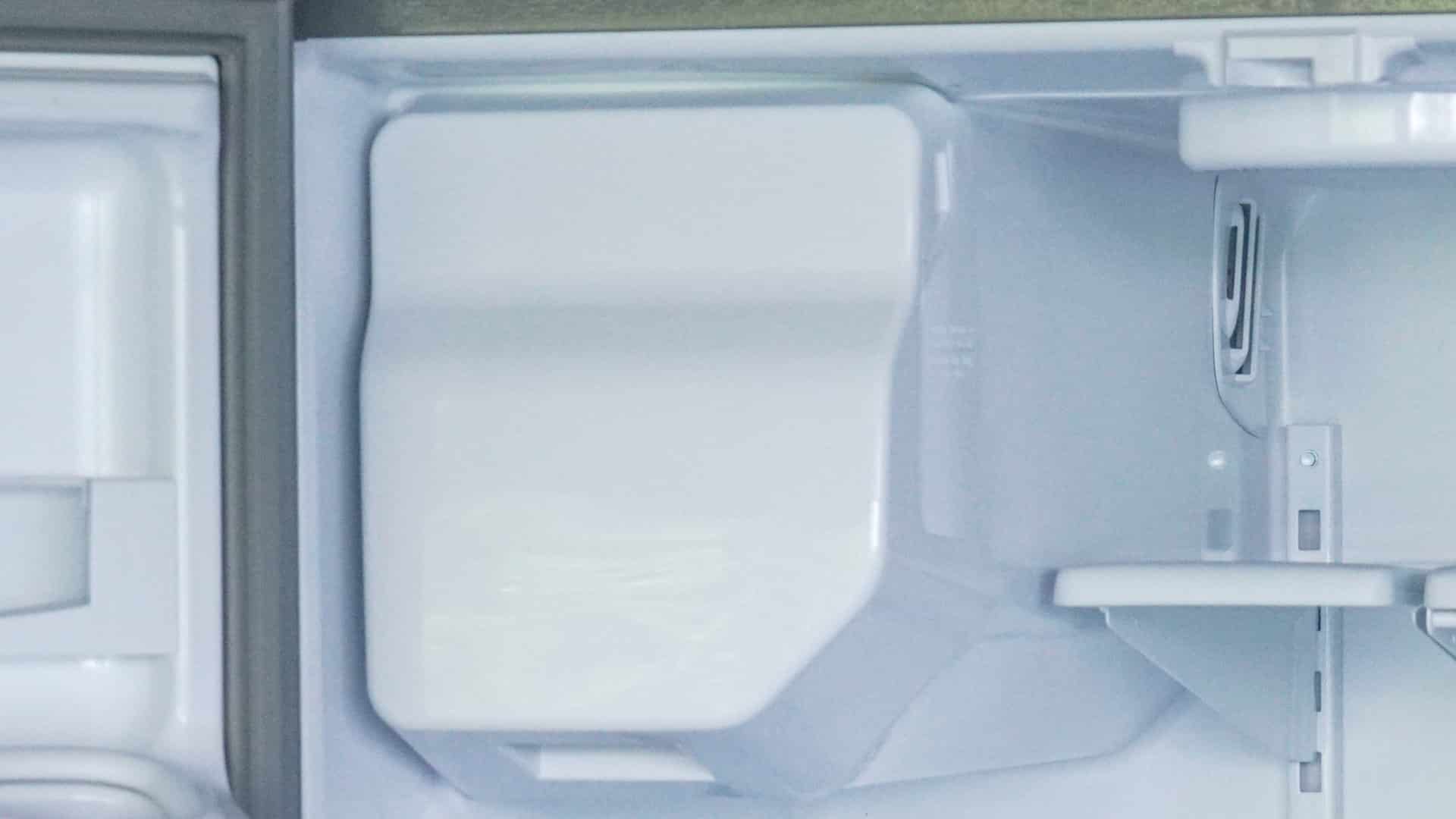
7 Reasons Why Your KitchenAid Ice Maker Isn’t Working

LG Oven F9 Error: Here’s How to Fix It
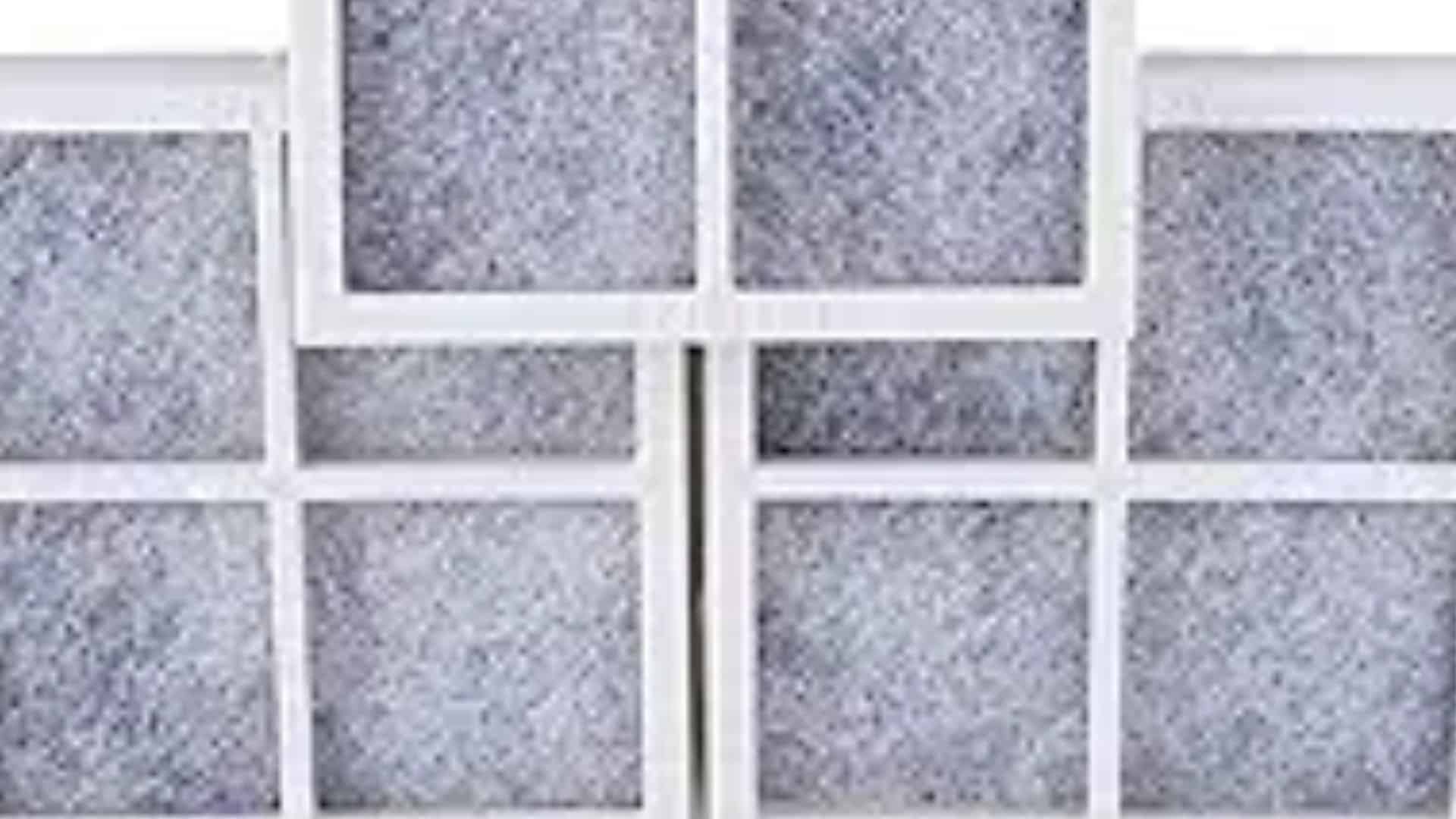
How to Replace an LG Refrigerator Air Filter

What Do Dryer Sheets Do?

How to Cook Corn on the Cob in the Microwave


