
Usually, when one part of an appliance isn’t working, the whole thing is impacted. That’s not always the case for fridge freezers! It is perfectly possible for your freezer to be cold, keeping your food frozen as normal, but for your fridge to be far too warm, or even not working at all. If you’ve noticed an issue with your fridge but not your freezer, don’t write off the entire appliance just yet! Some simple solutions can get the fridge compartment up and running again in no time—check out our simple guide!
1. Check The Air Circulation
Sometimes the best solution is also the simplest. One of the most common causes behind a functioning freezer and a non-functioning fridge is that your freezer is simply too full, impacting air circulation. For your fridge to stay nice and cool, air needs to be able to flow and circulate from the freezer compartment and into the fridge compartment. If the freezer is stuffed to capacity, the vents that connect your freezer to your fridge will be blocked, impacting air circulation and reducing your fridge’s cooling abilities.
Thankfully, the solution to this issue is easy! Just reduce the amount of food stored in your freezer, paying particular attention to where the food is placed to ensure it doesn’t block the vents. You should keep your freezer between ½ and ¾ full for optimal performance.
2. Clean The Condenser Coils
Another relatively simple issue that could be causing your fridge woes is dirty condenser coils. Simply put, the coils work by absorbing heat from the fridge and freezer compartments and releasing the heat into the air surrounding the fridge. When the coils are dirty, they are less able to release their heat efficiently, which can negatively impact your fridge’s cooling abilities. The freezer can be affected too, but this may take longer to become apparent thanks to the residual cold effect of the frozen food.
If you’ve never cleaned your coils before or if you’ve noticed the exterior of your fridge feels warmer than usual, dirty coils are likely to be the culprit. Here’s how to clean them:
- Unplug the fridge from its power source.
- Access the coils—in most models, these are at the bottom, behind a grille, but in older models, they may be on the back.
- Use a vacuum cleaner and a coil brush to clean all dust and debris off the coils. Ensure the surrounding area is also clean.
- Plug the fridge back in and wait to see if the heating issue is resolved.
3. Check The Evaporator Fan
An evaporator fan is a crucial part of a refrigerator’s cooling system. It circulates cool air from the freezer compartment to the fridge, ensuring that both parts are at the correct temperature. With a faulty evaporator fan, airflow is disrupted, which can lead to a fridge that is too warm and a freezer that is too cold. Some signs that this is an issue are a clunking sound coming from your freezer, a freezer that is making less noise than usual, or elevated levels of ice in your freezer compartment.
To fix:
- Unplug your fridge.
- Locate the evaporator fan. In most models, this is at the back of the freezer compartment, behind a panel.
- Check the fan for damage or ice buildup. If there is ice buildup, use a warm hairdryer to melt the ice.
- Check to make sure the fan can spin unimpeded. If the fan is not moving freely or if the blades appear broken, it will need to be replaced.
- If you determine the fan is faulty, purchase a replacement fan unit that is compatible with your model of fridge.
- Remove the old condenser fan and install the new one following your refrigerator’s manual.
- Restore power to your fridge and check to make sure it’s working correctly.
4. Check The Door Seals
The door seals are essential for keeping the interior of your fridge cool. Also known as gaskets, they run around the edges of your fridge and freezer doors, ensuring your fridge is completely airtight. This keeps warm air out and cold air in. If the door seals are damaged, it can mean your fridge struggles to maintain its temperature. A fault with the fridge seals only could mean your freezer is working fine but your fridge isn’t.
Some signs your fridge may have door seal issues are excess moisture in the fridge compartment, excess noise as your fridge works harder to keep cool, and visible tears and damage to the seals.
To fix:
- First, confirm that the seals are faulty. Visible cracks, tears or looseness means they are faulty. You can also check to see if the seals are working by shutting a piece of paper in the door and checking to see if there is resistance when you try to pull it out.
- To replace them, you’ll first need to order new seals that are compatible with your fridge.
- Remove the old seals and place the old ones in place according to the manufacturer’s instructions. Most simply press into place, but some may be held in place with clips and screws.
- Once they’re installed, wait to ensure your fridge is now cooling properly.
5. Check The Thermostat
The thermostat is responsible for regulating the temperature of your fridge and freezer. Many fridge/freezer combinations have a separate thermostat for the fridge and the freezer, so if the fridge thermostat is faulty it can cause issues in the fridge only.
To fix this:
- First, check the thermostat setting in your fridge. It should be set at or below 40°F.f it’s warmer than this, change the setting and then wait to see if this fixes the problem.
- If the thermostat indicates the correct temperature, it may be faulty. Confirm this by testing it with a multimeter—if the reading doesn’t change when you adjust the thermostat, then it’s faulty.
- Order a replacement thermostat that is compatible with your fridge’s make and model.
- After turning off the fridge, follow the instructions in your user manual to remove the old thermostat and install the new one, ensuring you are careful to make all the electrical connections correctly.
- Once installed, restore power to your fridge and wait to see if the fridge is now cooling properly.

How to Fix Whirlpool Stove F9 Code

Fix Whirlpool Duet’s F20 Error Code

Freezer Working But Not Fridge? 5 Fixes

Speed Queen Washer Error Codes Explained
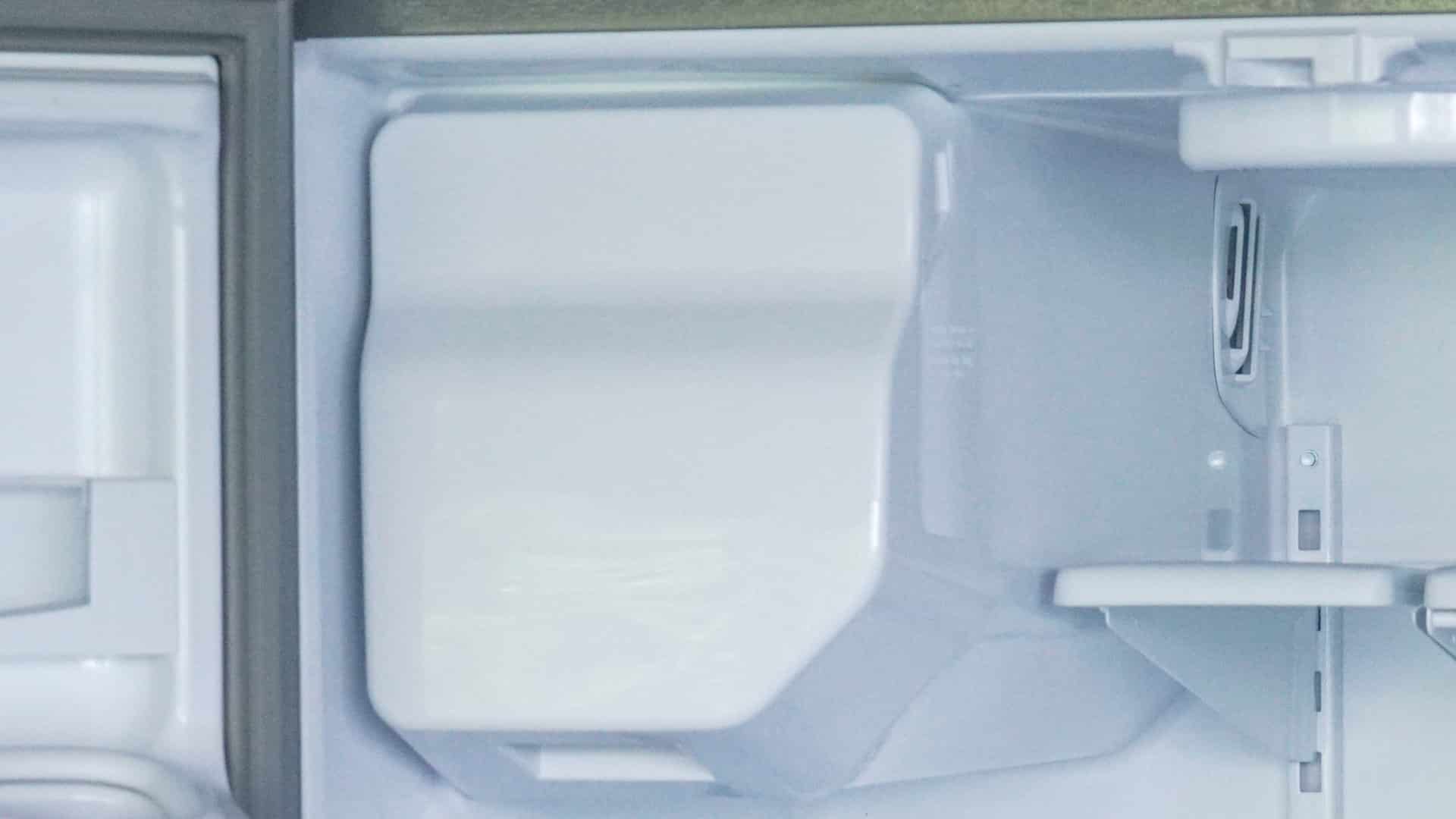
7 Reasons Why Your KitchenAid Ice Maker Isn’t Working

LG Oven F9 Error: Here’s How to Fix It
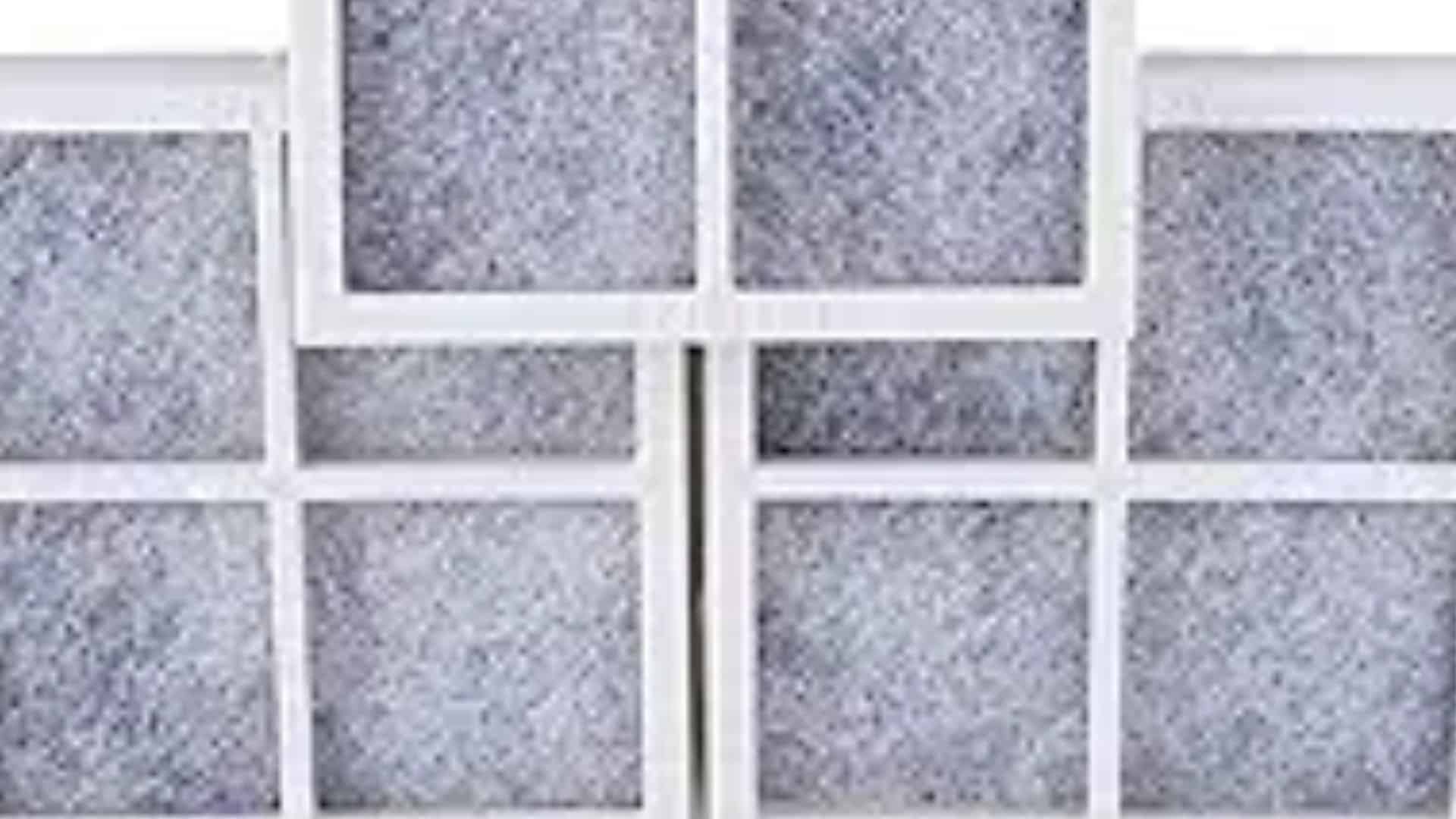
How to Replace an LG Refrigerator Air Filter

What Do Dryer Sheets Do?

How to Cook Corn on the Cob in the Microwave


