
Whirlpool Duet washers are front-loading appliances known for their energy efficiency and high performance. But what does it mean if your Whirlpool Duet washer is displaying an F20 error code? According to Whirlpool, this usually indicates an issue with the water supply. While this sounds alarming, don’t panic! There are a few fixes you can try at home before calling in a professional—read on to find out what to try.
Reset your washer
Although the F20 error code is intended to show an issue with the water supply in your Whirlpool Duet Washer, it’s possible that the code is displaying due to a technical glitch. This can happen after a power surge or outage and may be fixed by a simple reset. If the error appears out of nowhere without any prior issues with your machine, this is a good sign that a glitch is the cause It’s also more likely to be a problem if your home has experienced a power surge or power outage recently.
How to fix:
- Unplug your washer or switch off the circuit breaker corresponding to your washing machine.
- Leave the washer disconnected from the power supply for at least one minute.
- Restore power to the washer.
- Select a wash cycle and let it run all the way through. If the cycle completes without the error recurring, it is likely a random glitch and not indicative of a deeper problem. If the error code recurs, try moving on to the next step in our guide.
Check faucets
For your Whirlpool Duet washer to work properly, it needs to have an adequate water supply. The faucets connected to the water supply lines must both be fully open and connected. If you’ve recently installed your washer or interfered with the faucets for maintenance reasons, this is likely to be the cause. You might also have noticed water is not flowing at all into your washer or that the water is flowing far more slowly than usual.
How to fix:
- Locate the faucets and check to see if they’re turned on. Both the cold and hot water faucets should be fully open
- If you’re not sure whether they’re open or not, try turning them counterclockwise. The vast majority of faucets open when you turn them to the left – just remember the saying ‘righty-tighty, lefty-loosey’!
- Once you’ve ensured the faucets are fully open, try running another cycle to see if the error code recurs.
Check water inlet hoses
Once you’ve ruled out an issue with the faucets, the next step is to check the water inlet hoses. If the hoses themselves are bent, clogged, or kinked, it can restrict water flow and cause the F20 error code to display on your Whirlpool Duet washer. Clogged hoses are more likely if you live in an area with a high water sediment level or if your hoses have been in place for many years without replacement. If this is your issue, you may have seen a gradual slowing of the water flow into your Whirlpool washer prior to the F20 error code showing up.
How to fix:
- Carefully inspect the hoses for kinks or bends. If you notice any, ensure the hoses are straightened out. If necessary, use cable ties to hold them in place so they can stay straight.
- If you suspect the hoses are blocked with sediment, disconnect them and run water through the hoses to check if water can flow freely through them. If they appear blocked, use a length of wire to remove any sediment, then reconnect them.
- Once the hoses are reinstalled, run a test cycle to ensure the error code has cleared.
Check water inlet screens
Water inlet screens are designed to catch sediment in the water supply and prevent it from getting into your washer. If the screens become clogged with sediment or mineral buildup, it can restrict or even totally stop water flow, leading to the F20 error code. If this is your issue, you may have noticed decreasing water pressure in your washer, even though the water pressure in your house is normal. This is also more likely if you can’t recall ever cleaning or inspecting your screens.
How to fix:
- Turn off the power and water supply to your Whirlpool duet washer and disconnect the hoses.
- Take out the screens and inspect them for mineral buildup and sediment.
- If the screens have a lot of mineral deposits on them, removing them may damage them beyond repair. Don’t worry—they’re widely available and inexpensive. You can either order them online or purchase them from your local hardware store.
- If the screens are intact but dirty, clean them thoroughly with an old brush and running water.
- Reinstall the clean screens or new screens.
- Restore power and water and run a test cycle to ensure the error code has cleared.
Check water pressure
Your Whirlpool Duet needs a certain level of water pressure to correctly fill and operate. If your home’s water pressure is particularly low, it might not be able to function correctly, leading to an F20 error code. If this is your issue, you’ll notice other appliances and water faucets in your home suffer from low pressure. This may also be the case if you’ve ruled out all the above issues with the hoses, faucets, and screens.
How to fix:
- Test the water pressure in your home using a pressure gauge. You can purchase one from your local hardware store or employ someone to test the pressure for you.
- For most washing machines, the minimum recommended water pressure is 20–30 PSI. If the pressure is less than this, you may need to fix your home’s pressure issues to ensure your washer can function.
- Look into installing a pressure booster in your home or consult a plumber to figure out the best next steps.

How to Fix Whirlpool Stove F9 Code

Fix Whirlpool Duet’s F20 Error Code

Freezer Working But Not Fridge? 5 Fixes

Speed Queen Washer Error Codes Explained
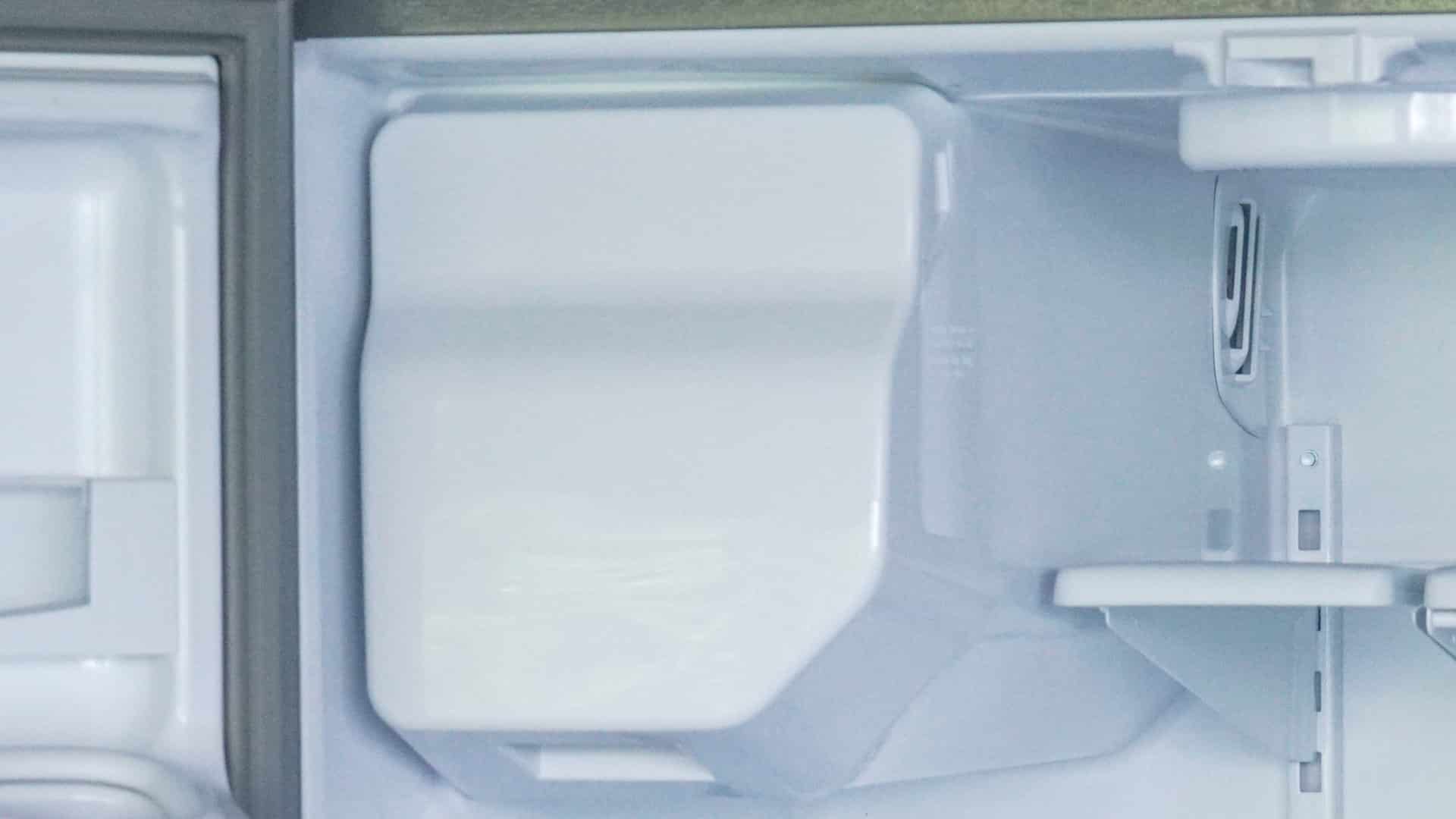
7 Reasons Why Your KitchenAid Ice Maker Isn’t Working

LG Oven F9 Error: Here’s How to Fix It
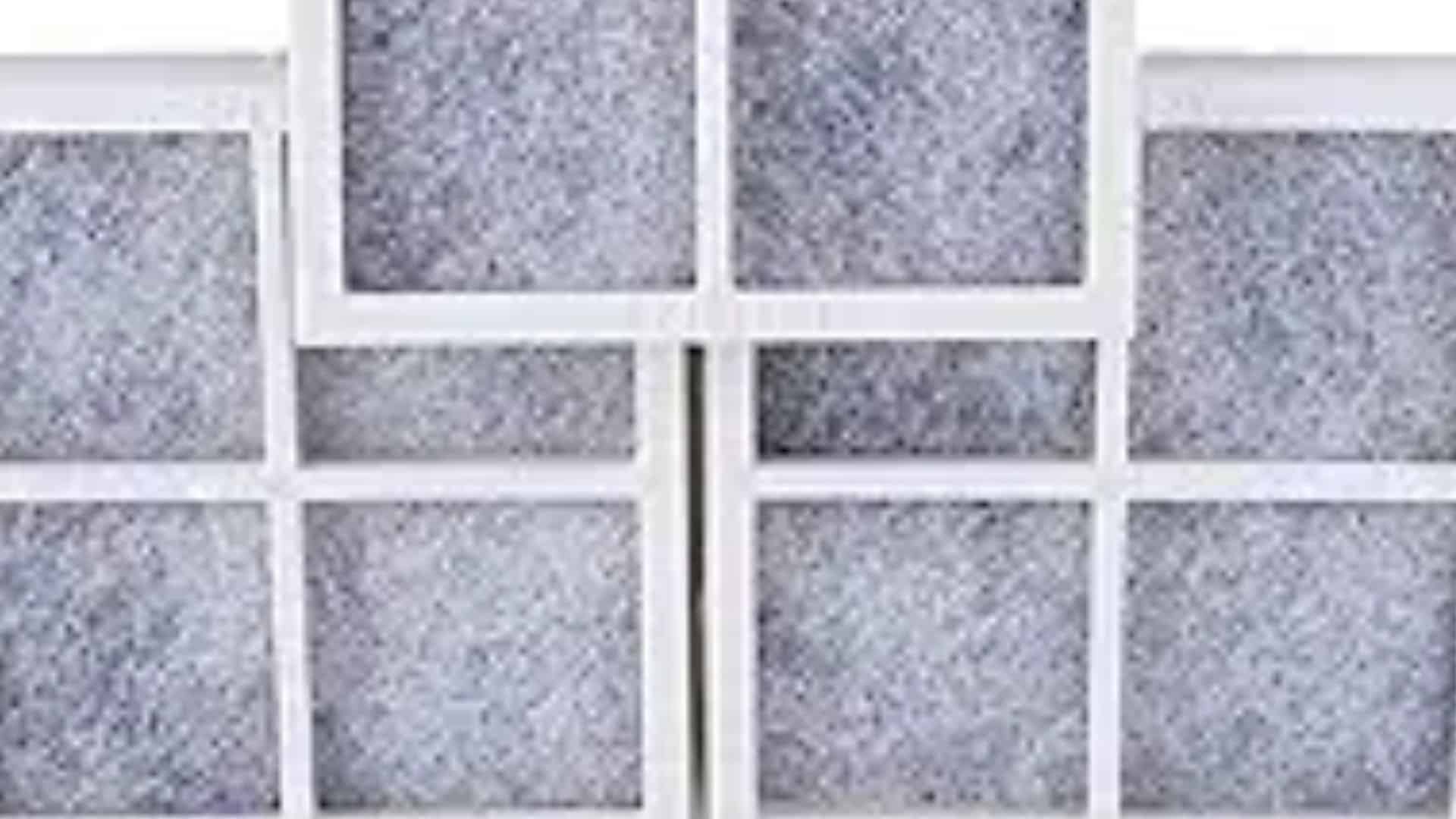
How to Replace an LG Refrigerator Air Filter

What Do Dryer Sheets Do?

How to Cook Corn on the Cob in the Microwave


