
It’s always frustrating when there’s an issue with your oven, and all you want to do is cook your dinner! LG is known for being a reliable appliance manufacturer, but errors can occur even with the most popular brands.
When your LG oven displays an F9 error code, it usually signifies an issue relating to heating—namely, the oven isn’t getting hot enough. But before you give up and call in a technician, read through our guide. Try these DIY solutions, and there’s a good chance you’ll have your LG oven back up and running again without having to consult a professional.
This guide refers to all major models of LG ovens, including:
LCG3091ST
LDG3016ST
LRE3023ST
LRE30451SB
LRE30451ST
LRE30451SW
LRE30453ST
LRE30453ST/01
LRE30755SB
LRE30755ST
LRE30755SW
LRE30955ST
LRG30355SB
LRG30355ST
LRG30355SW
LRG30357ST
LRG3081ST
LRG30855ST
LRG3093ST
LRG3095ST
LRG3097ST
Try a hard reset
The F9 error indicates that your oven has failed to reach 150 degrees Fahrenheit after heating for five minutes. However, it’s possible that a power surge or technical glitch can cause your oven to display this code mistakenly.
If this is your issue, then a hard reset of your oven should resolve the error code. Follow these steps for a reset:
- Unplug your LG oven or trip the corresponding circuit breaker so it’s in the “off” position.
- Leave your oven without power for at least five minutes.
- Plug it back in or flip the circuit breaker on.
- Check the display to see if the error code has cleared.
- If the oven appears normal, try heating your oven again and check to ensure the error code doesn’t come back.
If this method clears your error code, it was likely caused by a random glitch or power surge. Keep an eye out for the code recurring, and if it does, try one of the other fixes in our guide.
Check the heating elements
Heating elements are an essential part of the heating process in all ovens. They convert electric energy into heat, which is then used to cook the food in your oven. If the heating element is faulty, your oven won’t heat properly, which can trigger the F9 error code.
If the heating element is to blame, you may have noticed some issues in the lead-up to the error code. Common signs include uneven heating or the food taking longer to cook than expected.
To find out if your heating element is faulty, open your oven and thoroughly inspect the element for signs of damage, including cracks or blisters. You can also test the element with a multimeter to check for continuity—if yours has no continuity, it is faulty and you should replace it.
To fix the issue:
- Disconnect your LG oven from the power source.
- Remove any racks or trays from the oven to get access to the heating elements.
- Remove the faulty element by unscrewing or unclipping it—the method will vary depending on the model of your LG oven.
- Disconnect the electrical connectors as well, making note of how the wires are connected.
- Purchase a replacement heating element online, making sure it’s compatible with your model LG oven.
- Install the new element in the same manner as the old one, taking care to place the wires correctly.
- Put the oven racks back in, restore power to the oven, and check to see if the error code has cleared.
Check the temperature sensor
The temperature sensor is what regulates the internal temperature of your LG oven. It ensures the oven heats correctly and adjusts the resistance to the heating elements if necessary. When the sensor is faulty, your oven might not be able to heat correctly, which can lead to an F9 error code.
Signs of a faulty temperature sensor could be under heating, overheating, or unexpected and erratic heating patterns. To confirm it is faulty, test the sensor with a multimeter to see if it’s functioning. A functional sensor should change resistance as the oven’s temperature changes.
To replace the sensor:
- Disconnect your oven from the power source.
- Locate and remove the temperature sensor. In most LG models, they’re located at the back of the interior of the oven. Most will be held in place with screws and clips as well as a wire connector.
- Order a replacement sensor online, ensuring it is compatible with your oven.
- Replace the new sensor, ensuring you connect the wires correctly.
- Screw or clip the sensor back into place, and restore power to the oven.
- Check to see if the error code has cleared.
Check the igniter
If you have a gas-powered LG range displaying the F9 error code, the culprit could be a faulty igniter. Igniters work by using an electrical current to ignite the gas, ensuring your oven heats up. If the ignitor isn’t working, the gas won’t be able to light and your LG oven may display the F9 error.
Signs of a faulty igniter include an oven that won’t heat and a gas smell when your oven is turned on. A faulty ignitor may also appear cracked or otherwise damaged. If the igniter is faulty, it will need to be replaced.
To replace the igniter:
- Disconnect your oven from the power and ensure that it’s turned off.
- Locate the ignitor. On most models, this is located inside the oven near the gas burner.
- Unscrew the mounting screws and disconnect the burner from the wiring harness.
- Purchase a compatible replacement ignitor online.
- Connect the new igniter to the wiring harness and put the mounting screws back in place. Be careful not to drop it—igniters have ceramic components which can be fragile.
- Once installed, restore power and gas to your oven and try turning your oven on. The error code should now be cleared and the oven should heat normally.

How to Fix Whirlpool Stove F9 Code

Fix Whirlpool Duet’s F20 Error Code

Freezer Working But Not Fridge? 5 Fixes

Speed Queen Washer Error Codes Explained
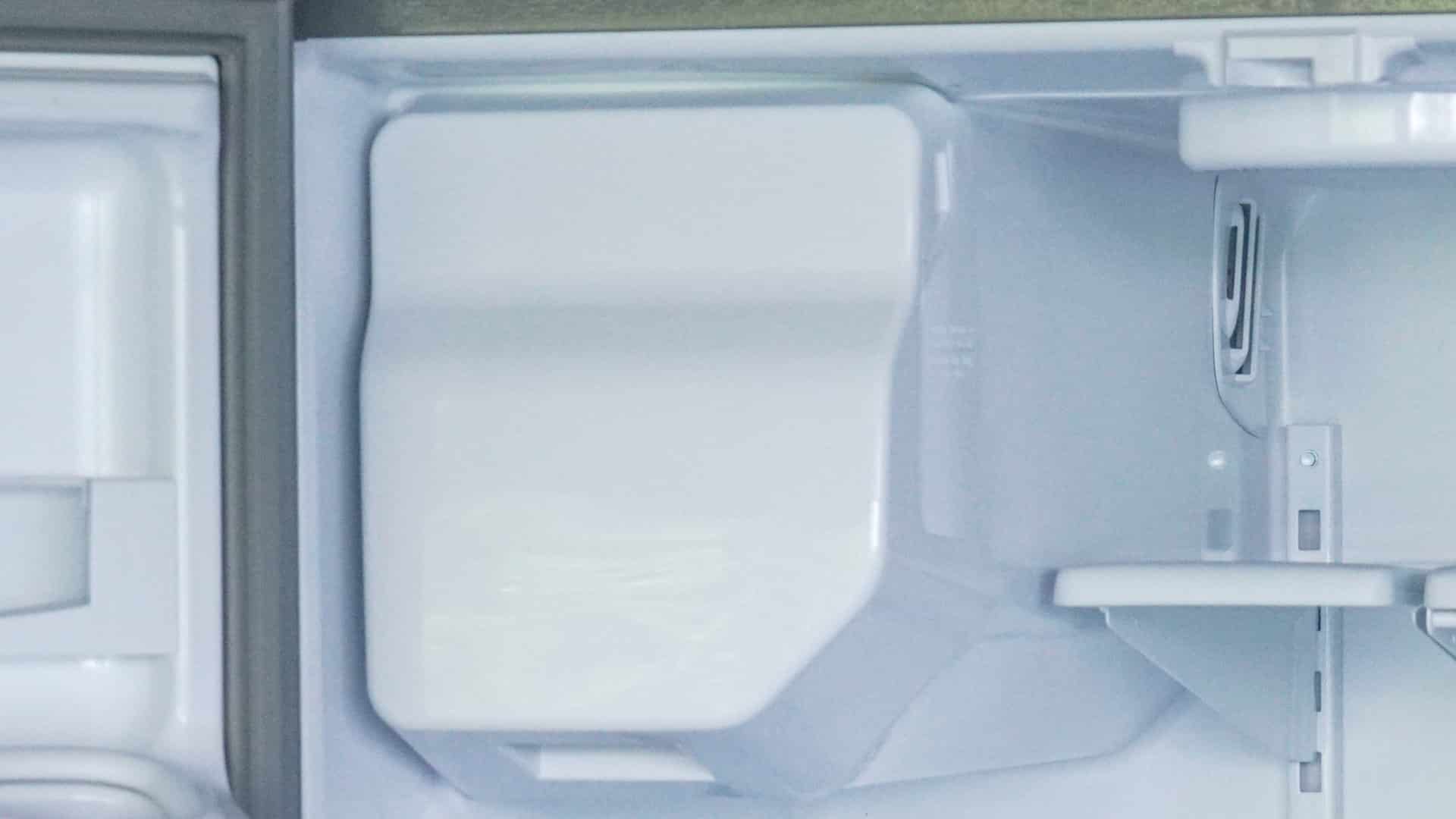
7 Reasons Why Your KitchenAid Ice Maker Isn’t Working

LG Oven F9 Error: Here’s How to Fix It
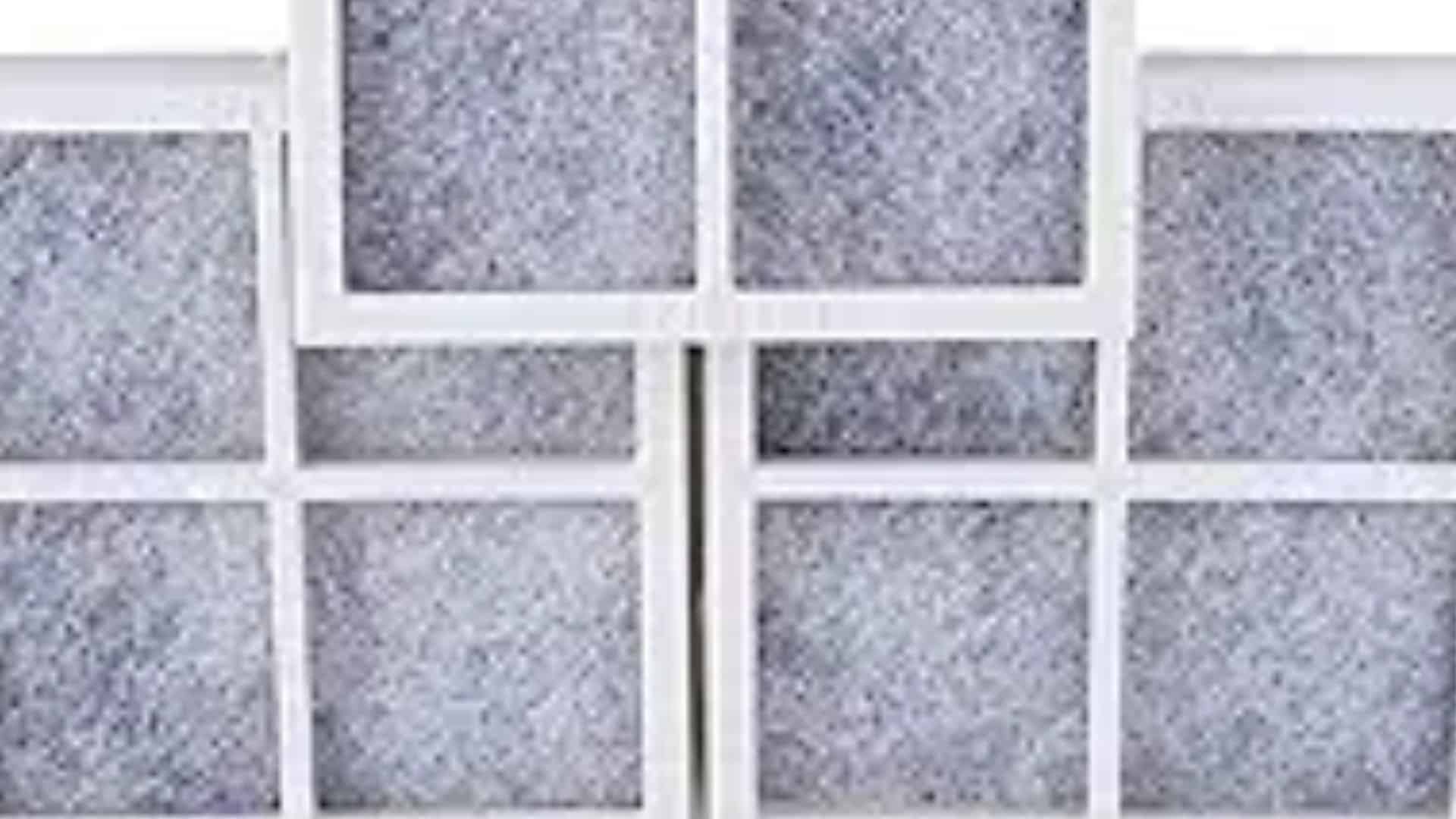
How to Replace an LG Refrigerator Air Filter

What Do Dryer Sheets Do?

How to Cook Corn on the Cob in the Microwave


