
Your trusty oven has been the heart of countless family gatherings and the creator of delicious meals, but what happens when its control board decides to take an early retirement?
We’re here to walk you through the process of replacing your oven’s control board, turning what might seem like a daunting task into a manageable DIY project.
With a bit of know-how and the right tools, you’ll have your oven back in action, baking and roasting in no time.
So, grab your toolkit, and let’s embark on a journey to bring your oven back to life with a shiny new control board!
Understanding Control Boards
The control board of an oven serves as the brain behind its operation, regulating various functions such as temperature, timers, and cooking modes.
When this crucial component malfunctions, it can disrupt the entire cooking process, leading to inaccurate temperature settings, failed timers, or even a complete shutdown. It’s the silent conductor orchestrating the symphony of heat in your kitchen.
However, a word of caution: once you’ve installed an oven control board, there is no turning back. Due to the sensitive nature of the electrical components and potential user errors during installation, they are typically non-returnable. Before committing to a control board replacement, it’s important to conduct thorough diagnostics, testing other elements like heating elements or sensors to ensure the control board is indeed the culprit behind your oven’s malfunction.
This preventive step can save you from unnecessary expenses and help ensure a smoother cooking experience down the line.
Consider using a multimeter to troubleshoot other potential issues before opting for a control board replacement. Test heating elements for continuity by checking resistance, examining temperature sensors for any deviations from expected values, and testing the thermal fuse for a closed circuit. These simple multimeter tests can help pinpoint the problem accurately, ensuring a more efficient and cost-effective solution to your oven issues.
How to Replace Your Oven’s Control Board
Step 1: Identify Your Oven Model
Locate your oven’s model number. You can typically find it either on the oven door frame, inside the door, or on the oven’s interior frame. Knowing your model number will help you order the correct replacement control board.
Step 2: Purchase the Correct Control Board
Find your oven’s model number, usually found on the door frame or just along the inside of the door. With this information, head to your preferred appliance store or online marketplace. You can also buy replacement oven parts directly from the manufacturer.
Look for the control board that matches your oven’s model number.
Another note: The new control board may not come with a button overlay. You will need to order this separately. While you can replace it with the current one, the overlays are delicate and can become damaged during the removal process. It is easier to order a replacement.
Step 3: Gather Your Tools
Equip yourself with the necessary tools: a screwdriver, pliers, and a nut driver. We also recommend wearing a pair of cut-resistant gloves, as there may be sharp edges in the repair process.
Step 4: Access the Back of the Oven
Pull your oven away from the wall. This step ensures easy access to the rear panel, where the control board is easiest to access. Exercise caution and enlist help if needed, especially if dealing with a heavy appliance.
Unplug the oven as well if the cord was inaccessible earlier.
Step 5: Remove Screws and Remove the Back Panel
Depending on your oven model, you may encounter one of two configurations: a large back panel or a combination of a large bottom panel and a smaller top panel. Locate and remove the screws securing these panels in place. A screwdriver or nut driver will be your tool of choice for this task.
Step 6: Document and Disconnect Wires from the Control Board
Before detaching the control board, take a moment to snap a few pictures of the connections. These pictures can serve as a handy reference when reconnecting wires later.
Now, carefully disconnect the wiring harnesses by firmly but gently pulling them away from the control board. You don’t want to damage any wires or connectors.
Step 7: Remove the Old Control Board
With the panels removed and wires disconnected, you’ll have access to the control board.
Extract the screws holding the control board and free it by gently pulling it forward.
If you wish to reuse the old button overlay, you can remove it using a putty knife. Just pry gently at the sides, going slowly so as not to crack or break the overlay.
Step 8: Install the New Control Board
Unbox the brand-new control board. Fasten the board with the screws or nuts you removed earlier and connect the wiring harnesses to their rightful places. Be gentle. You don’t want to break the new control board already. It’s like giving your oven a technological heart transplant.
Step 9: Replace the Back Panels
Slide the back panel(s) back into place, and screw it firmly into position.
Step 10: Put the Oven Back
Plug the oven back in and push it up against the wall.
Step 11: Power Up
Time to reawaken your oven. Flip the circuit breaker back to the “on” position.
Step 12: Test Run
Conduct a test cycle—set the oven to a low temperature and watch it come to life. If all is well, you’ve just upgraded your kitchen’s central command. If not, consult the manual or call a professional repair technician for assistance.
And there you have it—your oven’s control board is back in business! Nice work on tackling that DIY fix. Now, the beating heart of your kitchen is primed and ready for all the delicious creations coming its way.
With this newfound skill under your belt, future appliance repairs won’t stand a chance. So, here’s to stress-free cooking and the satisfaction of a job well done.

How to Fix Whirlpool Stove F9 Code

Fix Whirlpool Duet’s F20 Error Code

Freezer Working But Not Fridge? 5 Fixes

Speed Queen Washer Error Codes Explained
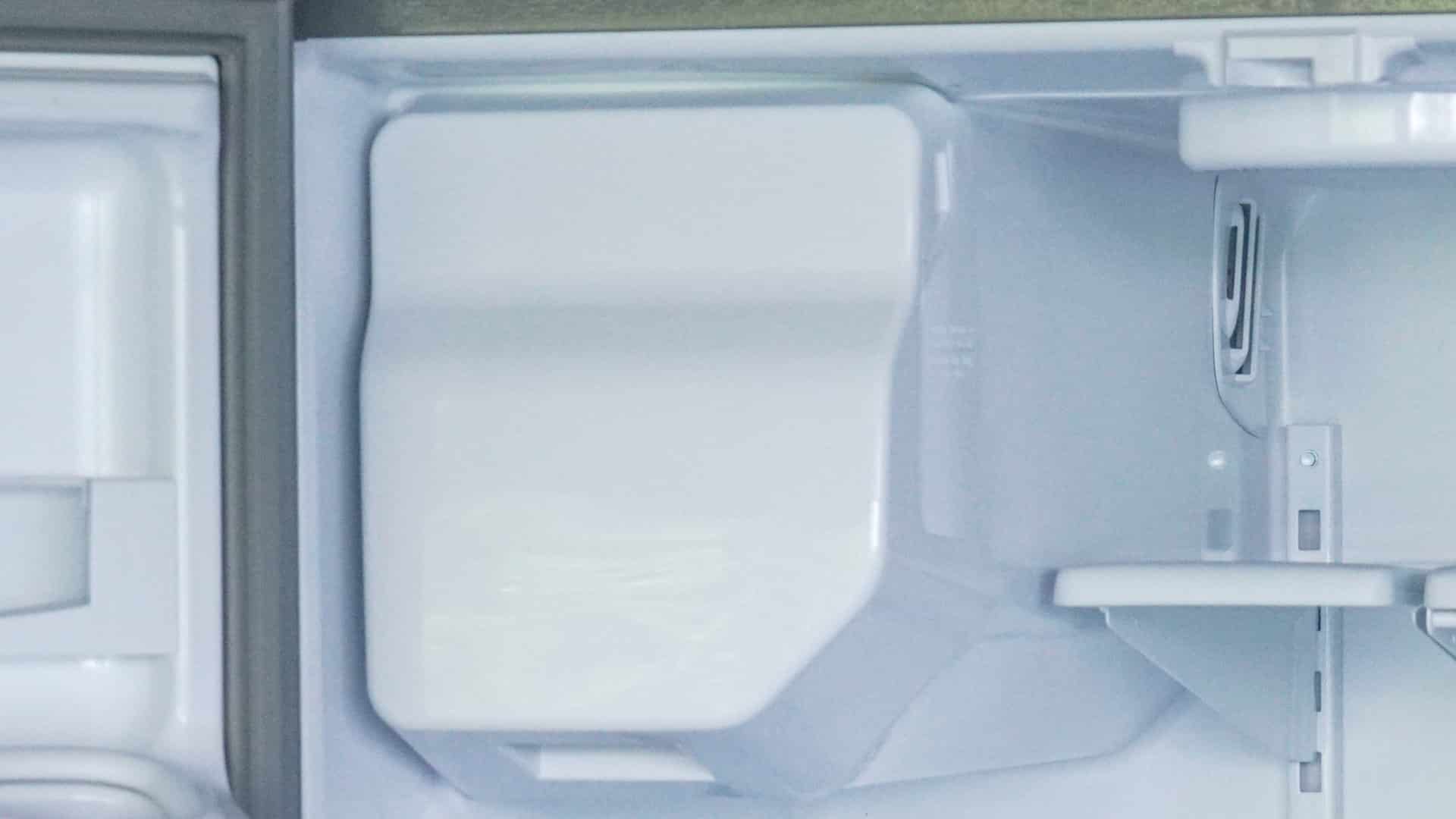
7 Reasons Why Your KitchenAid Ice Maker Isn’t Working

LG Oven F9 Error: Here’s How to Fix It
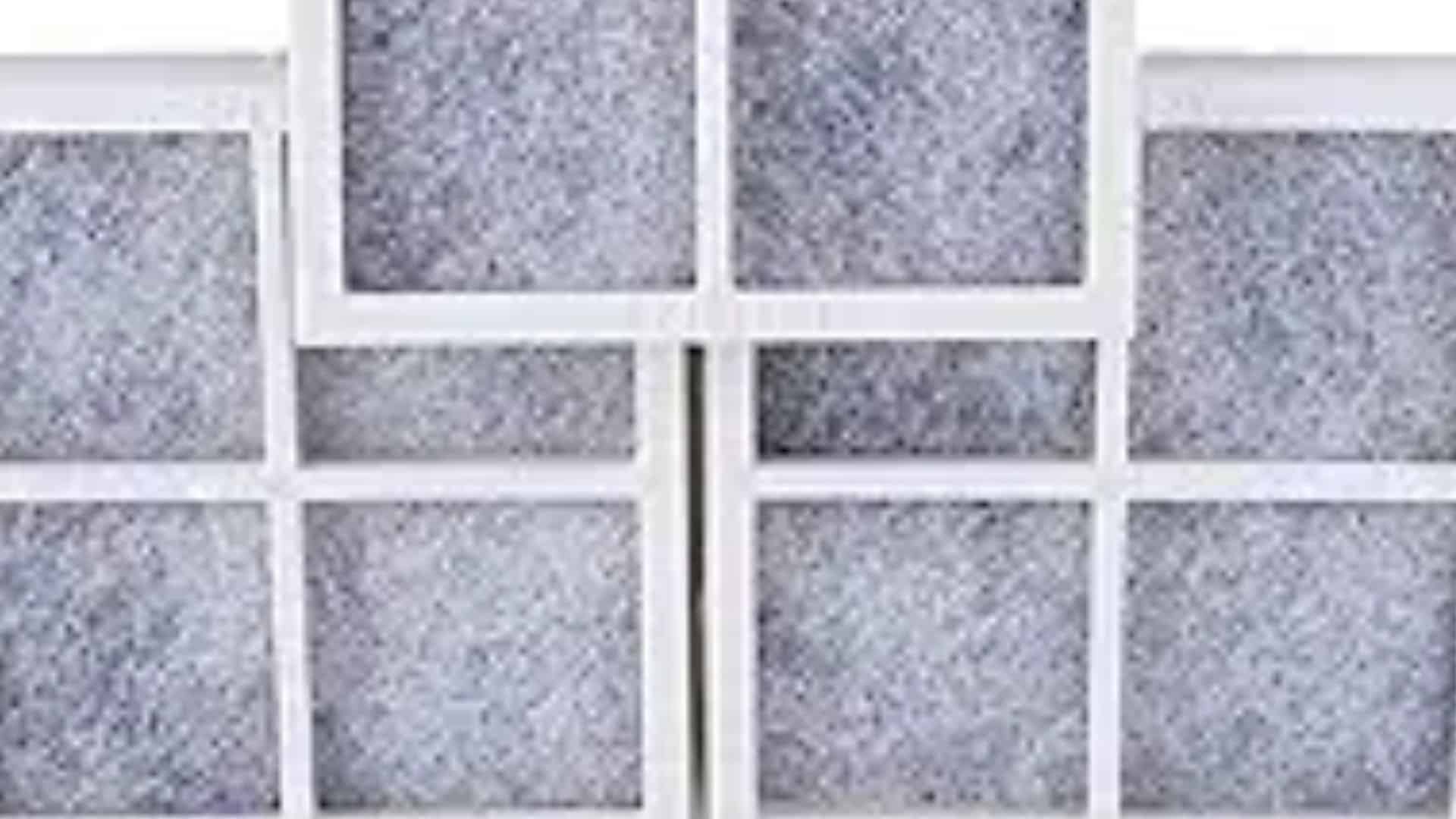
How to Replace an LG Refrigerator Air Filter

What Do Dryer Sheets Do?

How to Cook Corn on the Cob in the Microwave


