
Samsung is a super reliable appliance manufacturer, so it’s always a shock if something goes wrong with your appliance. If your Samsung oven is showing a C-52 error, this usually indicates an issue with the touchpad. But before you panic and call in a professional, read our guide. We have solutions for even the most novice DIYer, so grab your tools and get started!
This guide is applicable to all popular models of Samsung oven, including:
FCQ321HTUX
FE710DRS/XAA-0001
FER300SB
FER300SBXAB
FER300SW
FER300SWXAC
FER300SX
FER300SX/XAA
FER300SXXAC
FER500WX
FTQ353IWUX/XAA
FTQ387LWGX/XAA
FX710BGS/XAA-0002
NE58K9430SS/AA-0000
NE595R0ABBB
NE595R0ABSRAA
NX58F5500SS/AA-0000
NX58H5650WS/AA-0001
RESF3330DB
RESF3330DW
RGSF3330DW XAA
Reset Your Stove
Although the C-F2 error code indicates an issue with the touchpad, in some cases the error code might display even when there is no underlying issue, due to a power surge or glitch. If this is the case, resetting the stove should clear the code and fix the issue.
To reset:
- Cut the power to your oven. You can either unplug the range or switch off the power at the circuit breaker.
- Leave the oven without power for at least three minutes.
- Switch the oven back on.
- Check to see if the error code has cleared. If it has, you’re good to go! If not, move on to the next step.
Thoroughly Clean the Touchpad
Sometimes if the touchpad of your oven is dirty, it can lead to an error code. This is because the dirt can interfere with the sensitivity of the touchpad, meaning it is unable to register touch.
If your touchpad appears dirty, follow these steps:
- Spray a soft, clean cloth with a mixture of warm water and mild detergent.
- Gently and thoroughly clean the touchpad, paying attention to any buildup of grime.
- If there are any particularly stubborn areas, use a toothbrush or other soft brush to remove the debris.
- Thoroughly dry the touchpad, then reset your oven as above and check to see if the error code has cleared.
Replace the Touchpad
The touchpad allows you to change and control the functions of a Samsung oven. If you notice the touchpad appears damaged, or if you test it with a multimeter and it shows no continuity, then the touchpad will need replacing.
To do this:
- Disconnect your oven from the power. Remove the screws that hold the control panel in place.
- Gently remove the front panel to access the touchpad.
- Disconnect the faulty touchpad from the ribbon connector. Before doing so, take a picture of the connection with your phone so you can easily put the new one in place.
- Put the new replacement touchpad in place and connect it to the ribbon cable. You can order a replacement part online, or contact a local appliance parts store.
- Replace the front panel and screw it back into place.
- Test to see if the error code has cleared.
Replace the Ribbon Cable
In some cases, the fault will lie with the ribbon cable itself instead of the touch panel. The ribbon cable connects the touch panel to the control board, and if it is faulty it won’t be able to transmit information to the control board. If the communication is interrupted, this can result in a C-F2 error.
To fix this:
- Turn off your Samsung oven and remove the front panel to access the touch panel and ribbon cable, as above.
- Inspect the ribbon cable. In some cases the cable might not need replacing, it may just need cleaning. If the contact pads appear dirty, use a rag and some contact cleaner to remove any grime, then let dry and reassemble.
- Check if this fixes your issue. If not, the ribbon cable will need replacing. You can order a replacement part online.
- Remove any clips holding the ribbon cable in place and disconnect it from the control board and the touch panel.
- Replace the new ribbon connector in the exact same manner it was attached before.
- Replace the panels and put the screws back in place.
- Turn your oven back on and test to see if the error code has cleared.
Replace the Control Board
If all else fails, you can replace the control board in your Samsung oven to fix the C-F2 error. Please note, this is a major repair—only do this if you are certain that the control board is faulty, and if the oven is otherwise in perfect working order. If it is an older model with numerous problems, you may be better off purchasing a new oven.
To replace:
- Follow the steps outlined above to remove the front panel and access the control board.
- Check the control board for signs of damage, and use a multimeter to check if the board has continuity. If not, it’s a good sign it’s damaged and needs replacing.
- Order a replacement control board online, ensuring it is compatible with the model of your Samsung stove.
- Use your phone to take a picture of how the control panel is connected so you can ensure the new panel is put in place correctly.
- Remove the clips that hold the control board in place and remove the board from the front panel.
- Put the new board in place and attach it with the clips.
- Connect the new control board to the ribbon connector.
- Replace the front panel and screw everything into place.
- Turn your oven back on and check to ensure that the error code is cleared and the oven is working.

How to Fix Whirlpool Stove F9 Code

Fix Whirlpool Duet’s F20 Error Code

Freezer Working But Not Fridge? 5 Fixes

Speed Queen Washer Error Codes Explained
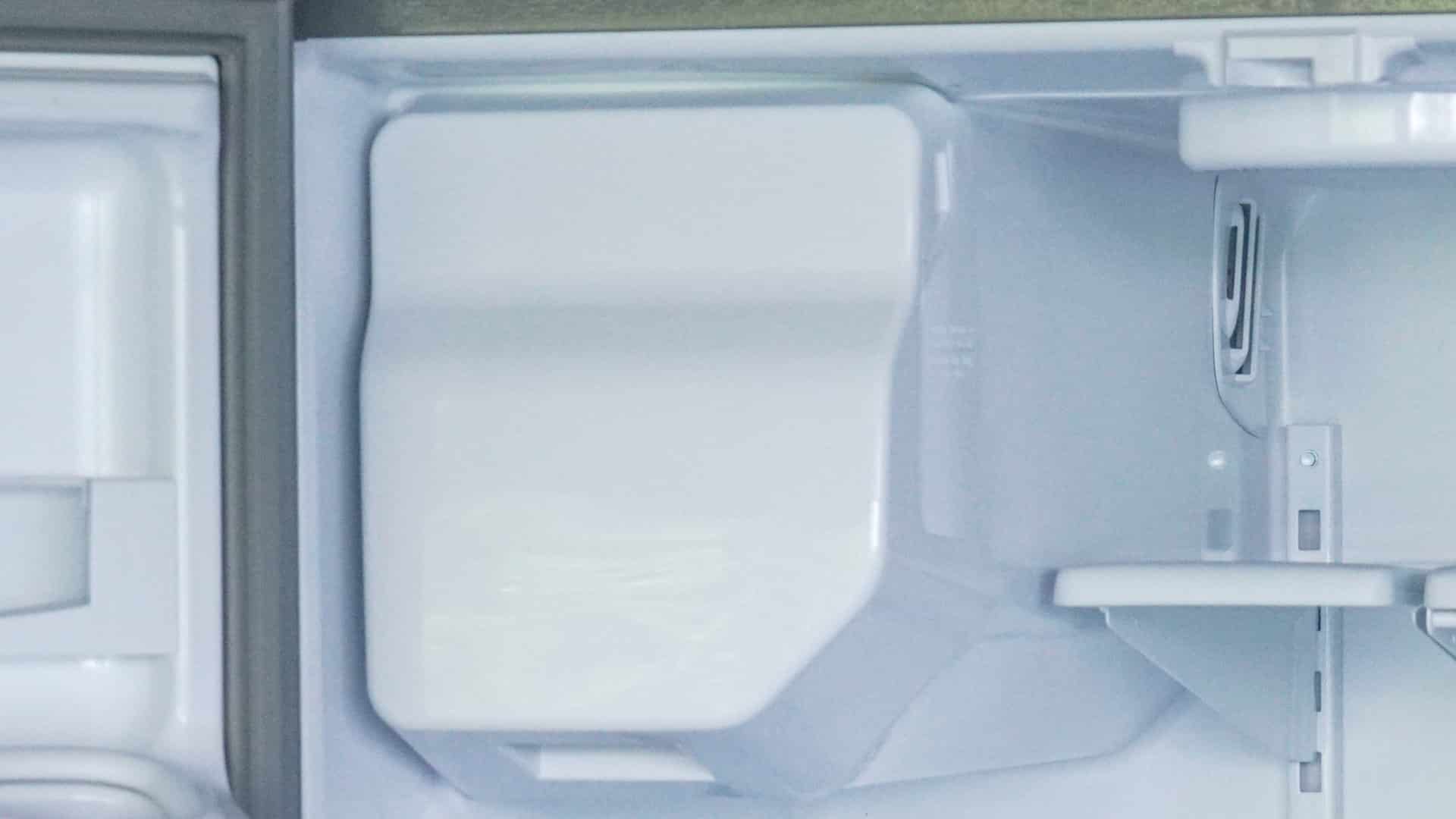
7 Reasons Why Your KitchenAid Ice Maker Isn’t Working

LG Oven F9 Error: Here’s How to Fix It
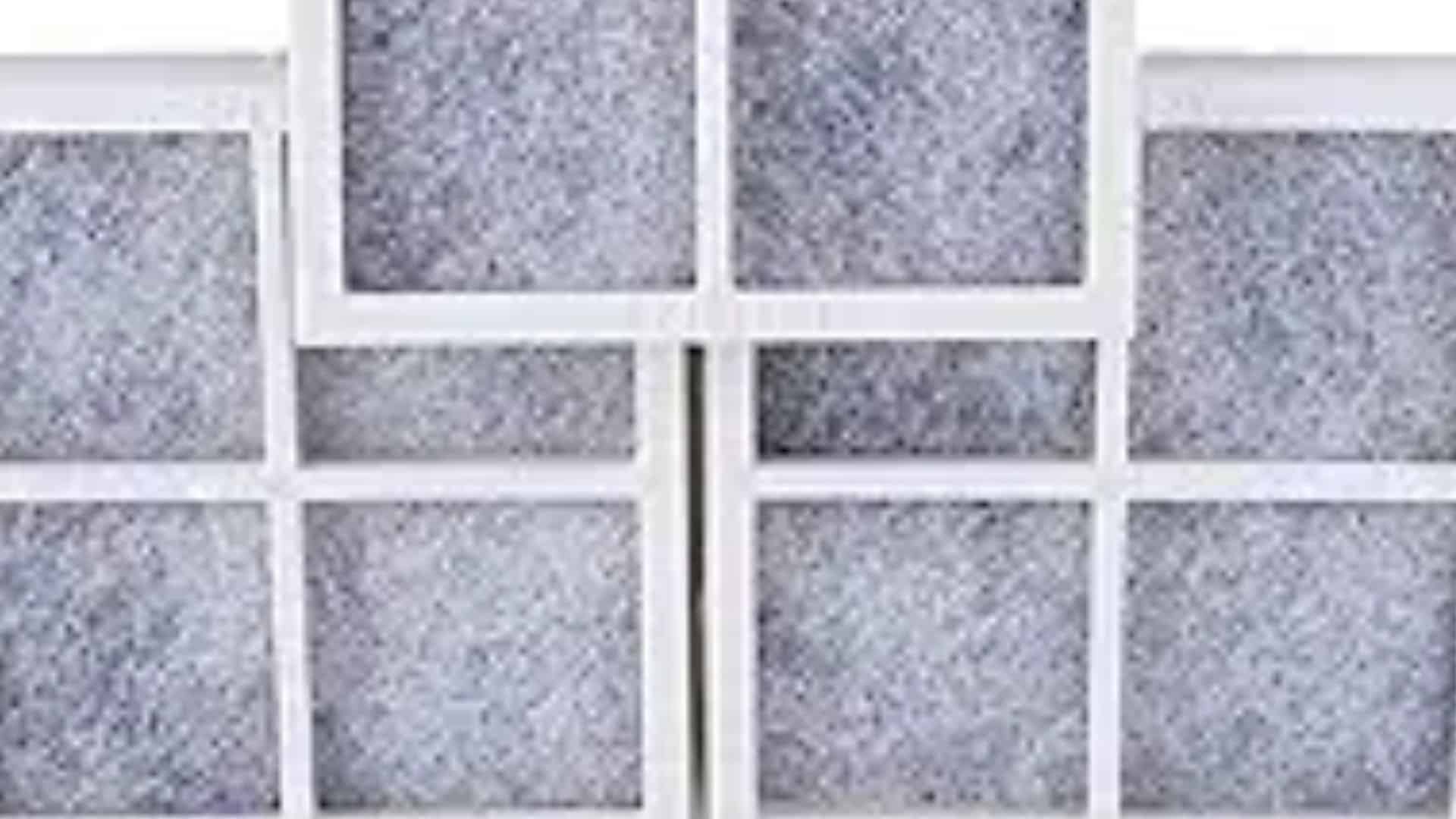
How to Replace an LG Refrigerator Air Filter

What Do Dryer Sheets Do?

How to Cook Corn on the Cob in the Microwave


