
If your dishwasher has begun to make a distinct grinding noise or even a humming noise that is louder than normal, it is only natural to panic a little. What could possibly be going out? Will you be able to fix it? While these noises can be a sign of something more serious, there is one place that you should begin your investigation – the chopper blade.
Unlike more serious issues, the chopper blade probably won’t require a repair. The chopper blade in a dishwasher is used to cut down some of the larger chunks of food that come off your dishes so they don’t create clogs. However, harder items that it cannot chop up easily, like popcorn kernels, can become stuck and cause the blade to make some awful noises.
The good news is that once cleared, the noises should stop. This means you don’t have to hunt down replacement parts or take apart your dishwasher.
To check the chopper blade, you will need to remove the bottom dish rack of your dishwasher. From there, disconnect the bottom spray arm. You will then need to depress the spring clips and turn them to remove the spray tower. This will grant access to the screws that hold the chopper cover to the bottom of the dishwasher. Remove it and you will be able to pry off the cover.
Once the cover is removed, you are now free to inspect the chopper blade. If the blades are broken, you may need to replace them, otherwise, you will simply need to remove all debris from the area. If the chopper blades look relatively clean and you cannot see any obvious cause of this issue then, unfortunately, this area checks out. You will need to pursue further troubleshooting to see what is causing a grinding noise in your dishwasher.

How to Fix Whirlpool Stove F9 Code

Fix Whirlpool Duet’s F20 Error Code

Freezer Working But Not Fridge? 5 Fixes

Speed Queen Washer Error Codes Explained
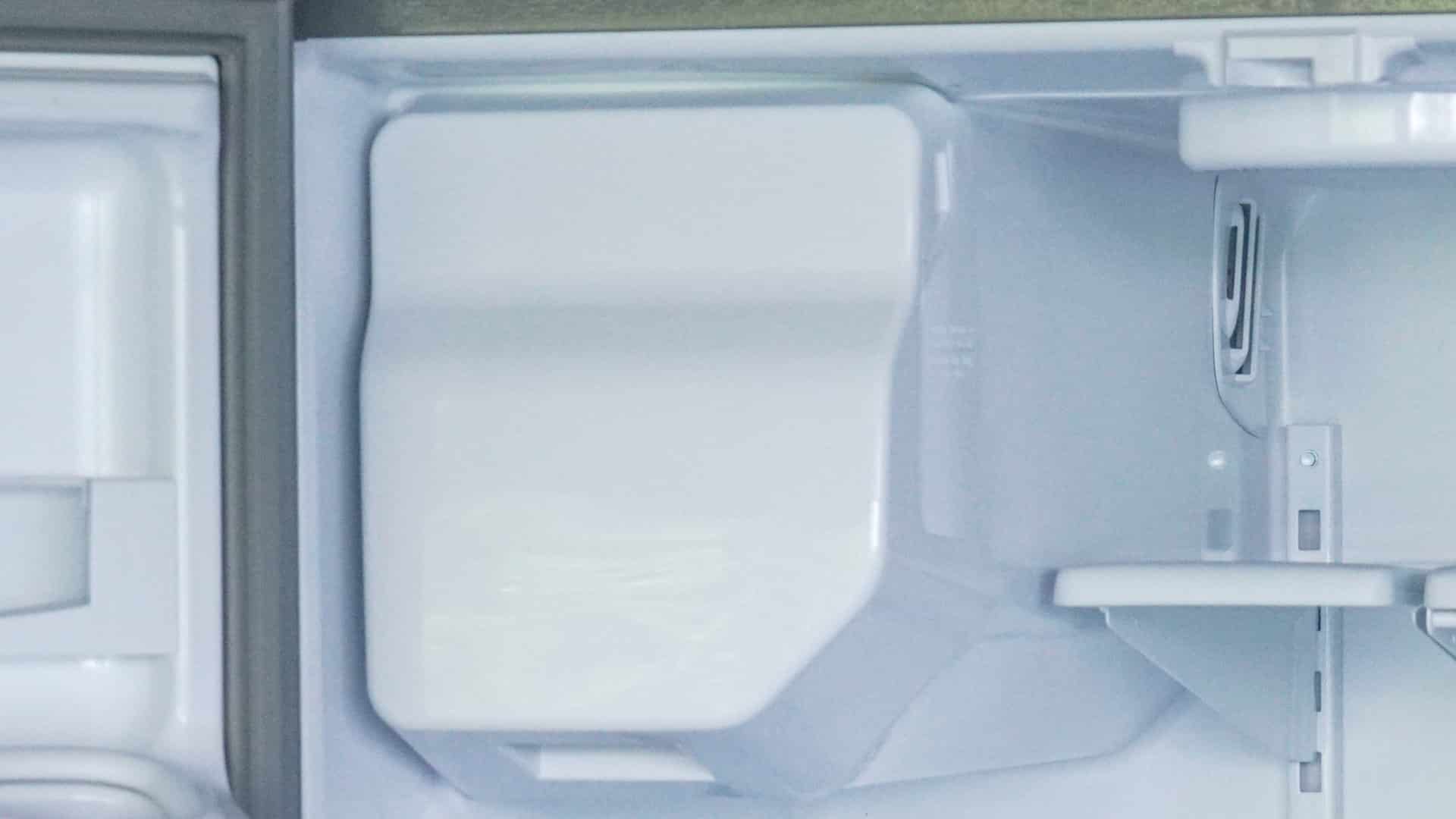
7 Reasons Why Your KitchenAid Ice Maker Isn’t Working

LG Oven F9 Error: Here’s How to Fix It
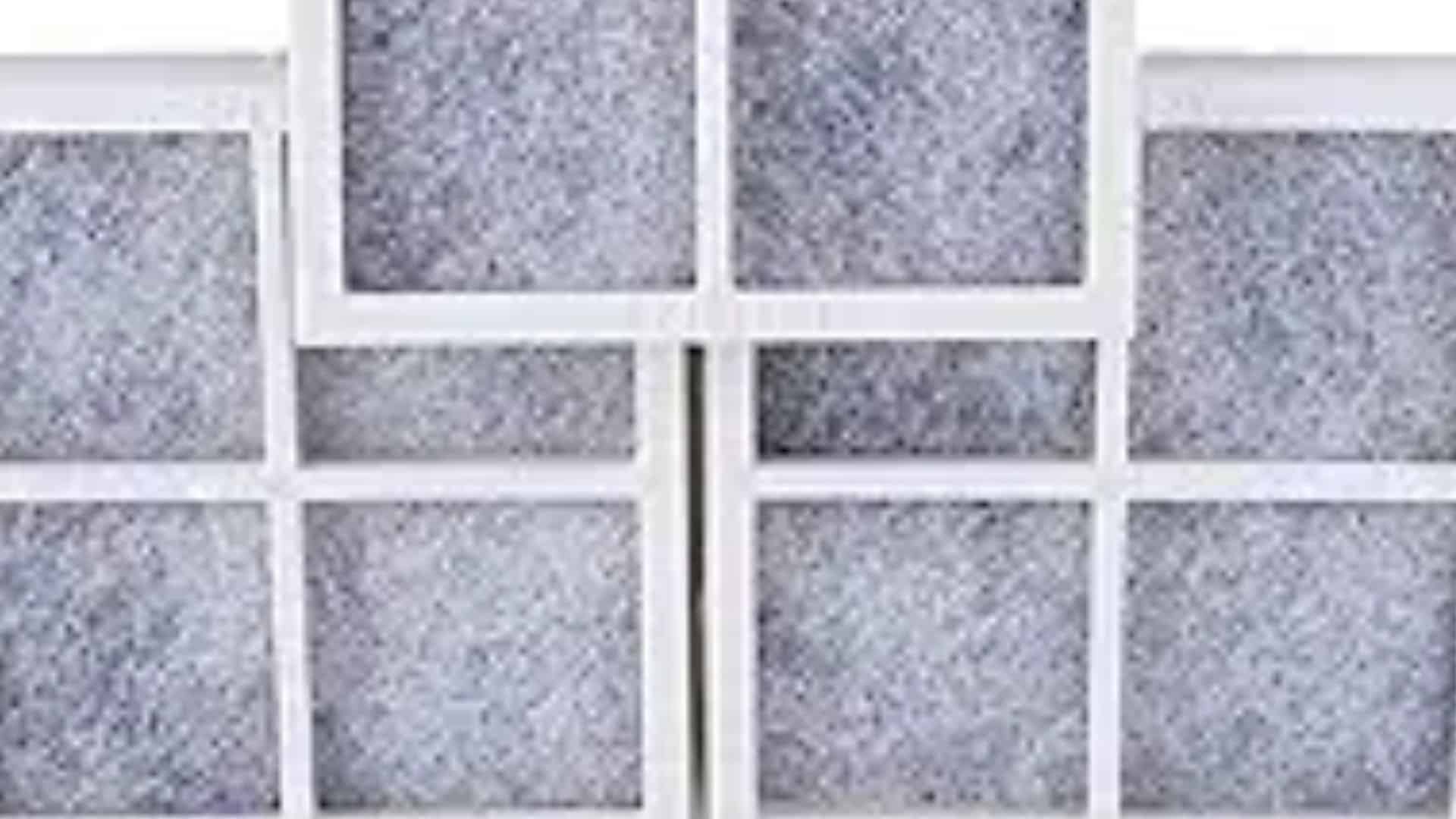
How to Replace an LG Refrigerator Air Filter

What Do Dryer Sheets Do?

How to Cook Corn on the Cob in the Microwave


