
It is always frustrating when your dishwasher isn’t working and starts showing an error code, but don’t despair! Error codes allow you to pinpoint the source of the issue, and our guide will walk you through how to solve it.
The Bosch dishwasher error code E24 indicates a problem with the drain system, which can have several causes. These include a clogged or blocked drain hose, a faulty drain pump, or a malfunctioning water level sensor. To solve this error code, try the steps we have outlined below.
This article refers to all major models of Bosch dishwashers, including GM926710, SHE43P25UC/64, SHE45M05UC/50, SHE45M05UC/50, SHE45M06UC/50, SHE45M06UC/50, SHE4AP06UC/06, SHE4AP06UC/06, SHE55M12UC/64, SHE55M15UC/64, SHE55M16UC/64, SHE55M16UC/64, SHE58C05UC/48, SHI4302, SHI4306, SHI6802, SHI6805, SHI6806, SHU9915UC/11, SHX43C05UC/46, and SHX45M05UC/50.
Run a Rinse Cycle
Before looking into more technical solutions, it is worthwhile to run a rinse cycle to see if that clears the error. This may help clear any debris or blockages preventing the dishwasher from draining properly. This will only work if the blockage is quite small, so if you try this and the error doesn’t go away, you will need to move on to the next step in our guide.
Reset the Dishwasher
Another simple fix to try if you get the error code E24 is to reset the dishwasher. Sometimes an error code can be triggered in error, and resetting the dishwasher will get it working again. To reset your dishwasher, you can try the following steps:
- Press and hold the “Start” button for a few seconds until the indicator light turns off. This will cancel the current cycle and reset the dishwasher.
- Locate the “Reset” button on the control panel. This button may be labeled “Reset,” “Start/Reset,” or have a circular arrow symbol. Press and hold this button for a few seconds until the indicator light turns off.
- Unplug the dishwasher from the power outlet for a minute, then plug it back in. This will reset the electronic controls.
- Check the dishwasher’s manual for specific resetting instructions, as different models may have different methods.
If resetting the dishwasher doesn’t fix the issue, it is time to move on to looking at some of the main causes of the error code E24.
Check the Drain Hose
A clogged drain hose is often behind error code E24, and luckily it is a relatively simple fix. To check a Bosch dishwasher drain hose for blockage or clog, you can follow these steps:
- Locate the drain hose, which is typically located at the back of the dishwasher.
- Disconnect the drain hose from the dishwasher and the garbage disposal or drain.
- Check the hose for any visible blockages or clogs. These can include food particles, debris, or even small items that have fallen into the hose.
- Use a long, flexible brush or a straightened coat hanger to clear any blockages or clogs you find.
- Reattach the drain hose to the dishwasher and the garbage disposal or drain.
- Run the dishwasher through a rinse cycle to ensure water flows freely through the drain hose.
- If you find no blockage or the error code persists once you have cleared the clog, move on to the next step in our guide.
Check the Drain Pump
To check a Bosch dishwasher drain pump, you can follow these steps:
- Turn off the power to the dishwasher by unplugging it or turning off the circuit breaker.
- Locate the drain pump, which is usually located near the bottom of the dishwasher.
- Remove the pump by loosening any screws or clips holding it in place. Be sure to note the position of any hoses or wires attached to the pump so that you can put them back in the correct position later. Taking a picture of it with your phone is a good way to ensure you don’t forget where everything goes.
- Inspect the pump for any clogs or debris that may be preventing it from working properly. Also, check to see if the pump appears to be damaged or corroded at all.
- If you find any clogs or debris, use a small brush or a straightened coat hanger to remove them, then reinstall the pump.
- If the pump appears damaged, you will need to replace it. You can order a replacement part from Bosch.
- Once the pump is reinstalled, turn the power back on to the dishwasher and run a test cycle to see if the error code is cleared. If it is not, you will need to move on to the next step in our guide.
Check the Water Level Sensor
To check the water level sensor in your dishwasher, you can try the following steps:
- Locate the sensor: The water level sensor is typically located in the dishwasher’s tub, near the bottom. It may be a small tube or probe that extends into the water.
- Check the sensor for blockages: Make sure that the sensor is not clogged with debris or food particles. Clean it out if necessary.
- Test the sensor: Run a cycle on the dishwasher and monitor the water level. If the dishwasher is not filling up with enough water, or if the water level is too high, the sensor may be faulty and need to be replaced.
- Check the wiring: Ensure all the wires are properly connected to the sensor. If the sensor is faulty, it will need to be replaced. You can order a replacement part from Bosch.
Please note – that the specific steps to check the water level sensor may vary depending on your dishwasher model. Therefore, it’s always best to refer to the manual for specific instructions for your dishwasher.
If none of the solutions in this guide fix your issue, it may be time to call in a professional, as it could suggest a larger electrical issue that will need an expert to solve. You can also double-check the steps in this guide in case you missed something on your first try.

How to Fix Whirlpool Stove F9 Code

Fix Whirlpool Duet’s F20 Error Code

Freezer Working But Not Fridge? 5 Fixes

Speed Queen Washer Error Codes Explained
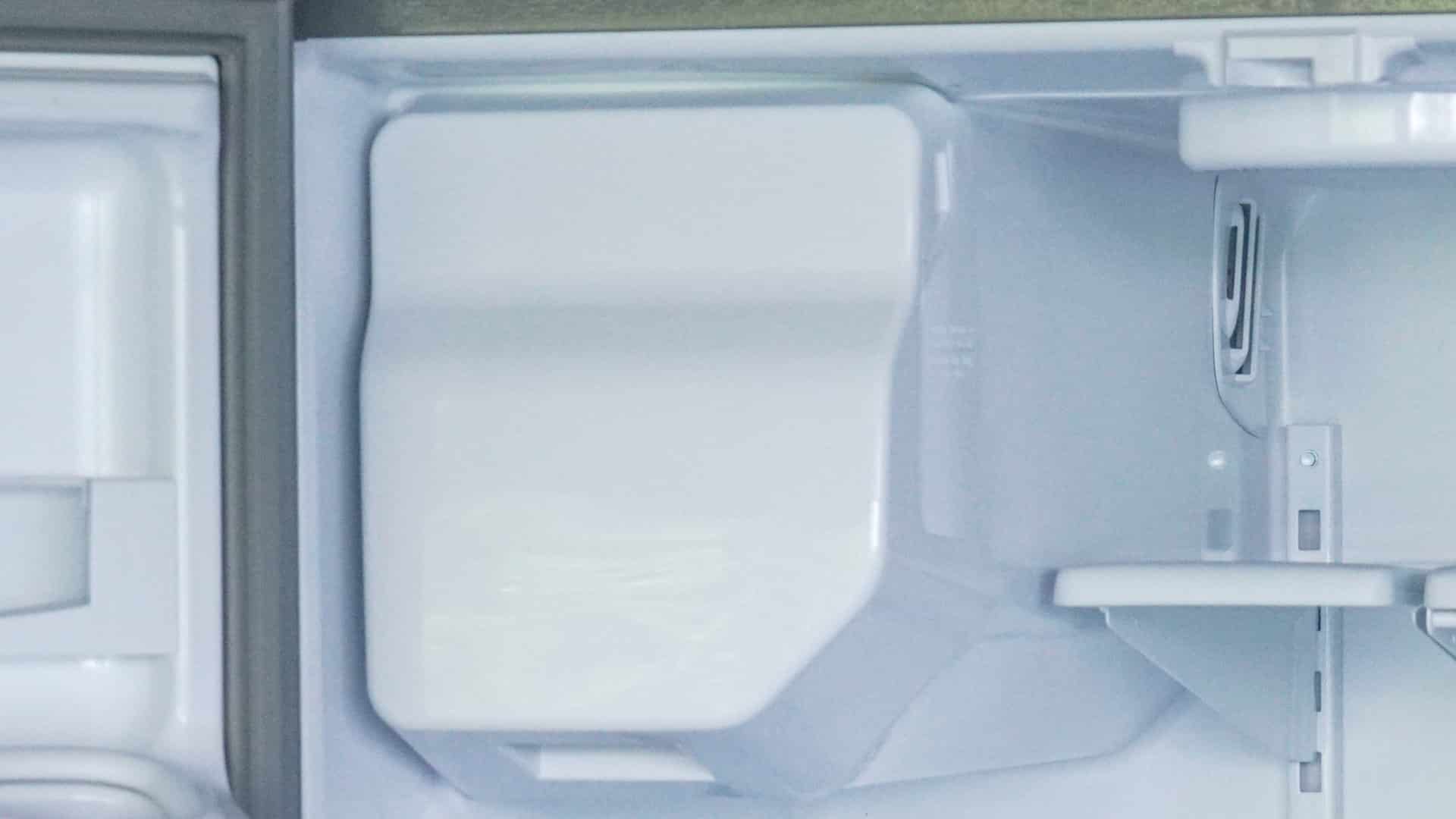
7 Reasons Why Your KitchenAid Ice Maker Isn’t Working

LG Oven F9 Error: Here’s How to Fix It
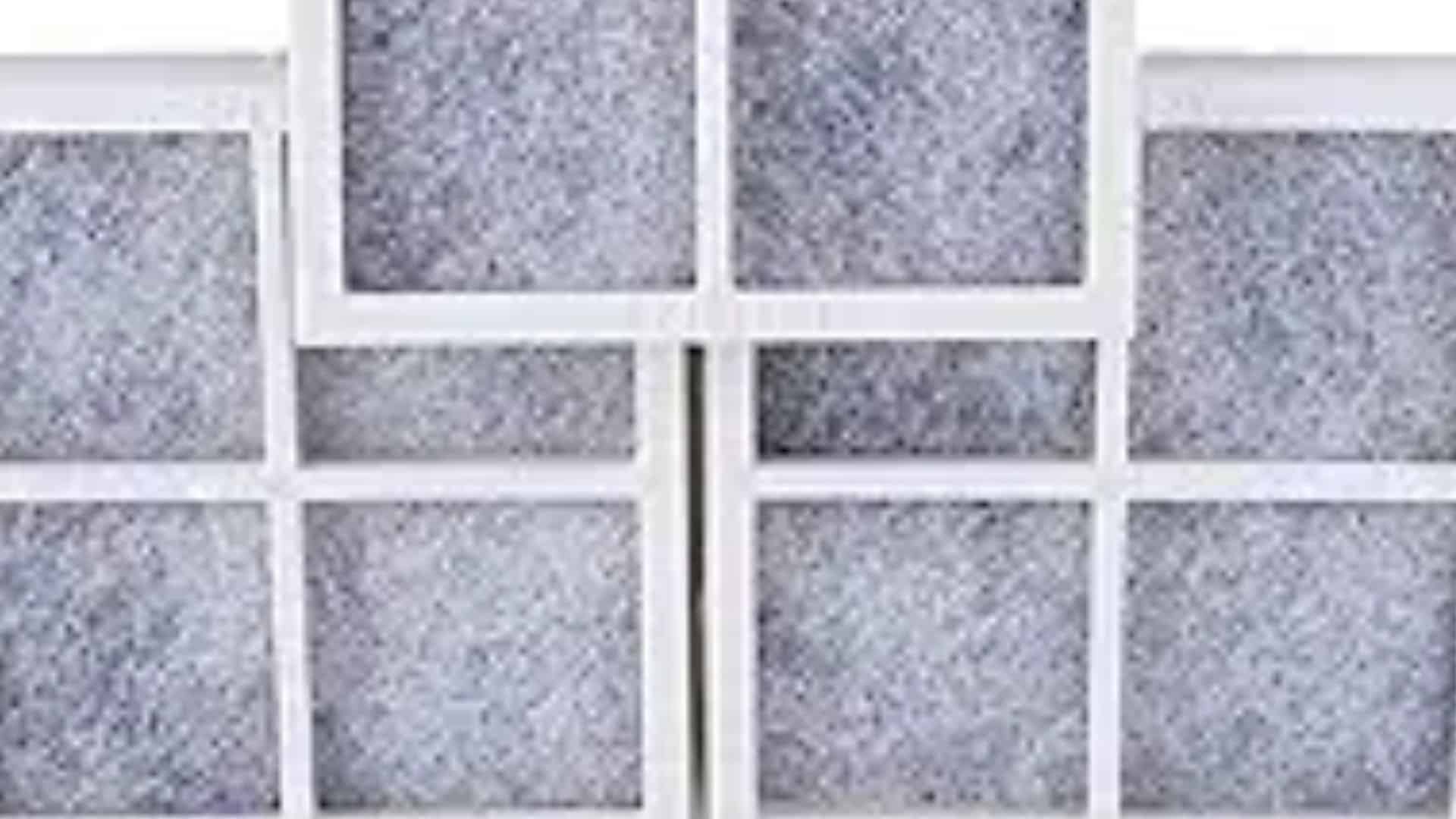
How to Replace an LG Refrigerator Air Filter

What Do Dryer Sheets Do?

How to Cook Corn on the Cob in the Microwave


