
If your Samsung washer isn’t working as it should, don’t worry—you can likely fix it yourself. In this post, we’ll walk you through the most common Samsung washer repairs, and show you how to do them yourself. We’ll also provide some tips on preventing common problems from happening in the first place. So whether your machine is leaking water or just won’t start, read on for help.
A first step is to consult your user manual for advice on running a diagnostic and list of error codes. These can help you locate the specific problem.
What to do if your washer starts making loud noises
If your Samsung washer is making loud noises, there are a few possible causes. First, check to see if anything is blocking the washer’s draining hose. If the hose is clogged, the washer will make a loud humming noise as it tries to pump out the water. Clearing the blockage should fix the problem.
Another possibility is that the washer’s tub is out of balance. This can happen if there’s too much laundry in the tub or if something heavy has been placed on top of the washer. To fix this, simply redistribute the load evenly and restart the cycle.
Finally, if the washer is still making loud noises, it may be time to call a repair technician.
How to fix a washer that is leaking water
If your Samsung washing machine is leaking water, there are a few things you can do to try and repair it. First, check the door seal and make sure there are no cracks or damage.
If the door seal is damaged, it will need to be replaced. If the door seal is in good condition, then check the hoses for leaks. If you find a leak in a hose, you will need to replace it. Finally, check the pump for any leaks (see below for how to access the pump). If the pump is leaking, it will need to be repaired or replaced.
How to deal with a washer that won’t start
If your Samsung washer won’t start, there are a few things you can do to troubleshoot the issue. First, check that the power cord is plugged into the outlet and that the outlet has power. Next, press the START/PAUSE button to make sure that the washer is in standby mode. If the washer still doesn’t start, open the door and close it firmly to make sure that it’s shut properly.
You should also check that the water supply valves are turned on and that there are no kinks in the inlet hoses. If you’re still having trouble, reset the washer by unplugging it from the outlet for 60 seconds. Once you’ve done all of these things, your Samsung washer should start up without any problems.
What to do if your washer isn’t draining
If your Samsung washer isn’t draining, a blocked or broken pump may be the culprit. From time to time, it’s important to clean the pump of your Samsung washer to remove any built-up dirt or debris. Fortunately, this is a relatively easy process that only takes a few minutes.
How to clean or replace the pump on a Samsung washer
1. Unplug your washer from the power outlet and turn off the water supply.
2. Remove the screws that secure the back panel (for top-loading models) to the washer and set the panel aside. For front-loading models, the access panel is on the bottom of the machine.
3. Locate the pump (it will be near the bottom of the washer). Place a bucket or towel underneath the pump to catch any water that may drip out. Disconnect the inlet and outlet hoses. Be sure to inspect these and clear any visible debris.
4. Use a Phillips head screwdriver to remove the three screws that hold the pump in place. From here, you can remove the screws on the pump itself to disassemble the pump and give it a thorough clean. If replacing, simply switch the old pump with the new one and reassemble.
5. Pull the pump out and clean it with a soft cloth soaked in soapy water. Be sure to clean all of the fins on the pump impeller.
6. Rinse the pump thoroughly, dry it, and reattach it to the washer. Make sure that all of the connections are secure.
7. Replace the back panel and screw it into place.
8. Reconnect the power cord and turn on the water supply. Test your washer to make sure it’s operating properly.
What to do if your washer isn’t agitating
If your Samsung washer is not spinning or agitating properly, it may be due to a broken belt. Replacing the belt is a relatively simple repair that you can do yourself at home.
How to replace the belt on a Samsung washer
1. Unplug the washer and turn off the water supply.
2. Remove the back panel (for front load washers) of the washer. This will give you access to the internal components. For top load washers, the panel will be on the bottom.
3. Locate the broken belt and remove it from the pulleys. You may need to use a screwdriver to release it from the tensioner pulley.
4. Install the new belt, making sure that it is routed correctly through all of the pulleys. Make sure that the new belt is correctly aligned before tightening it.
5. Reattach the back (or bottom) panel and plug in the washer. Turn on the water supply and test the washer to make sure that it is spinning and agitating properly.
If all else fails…
If you’ve tried all of the above and your Samsung washer is still not working, it may be time to call in a professional. Appliance repair professionals have the training and expertise to diagnose and fix even the most stubborn problems with appliances.
Give them a call, explain the symptoms you’re experiencing, and they should be able to help get your washer up and running again in no time.

How to Fix Whirlpool Stove F9 Code

Fix Whirlpool Duet’s F20 Error Code

Freezer Working But Not Fridge? 5 Fixes

Speed Queen Washer Error Codes Explained
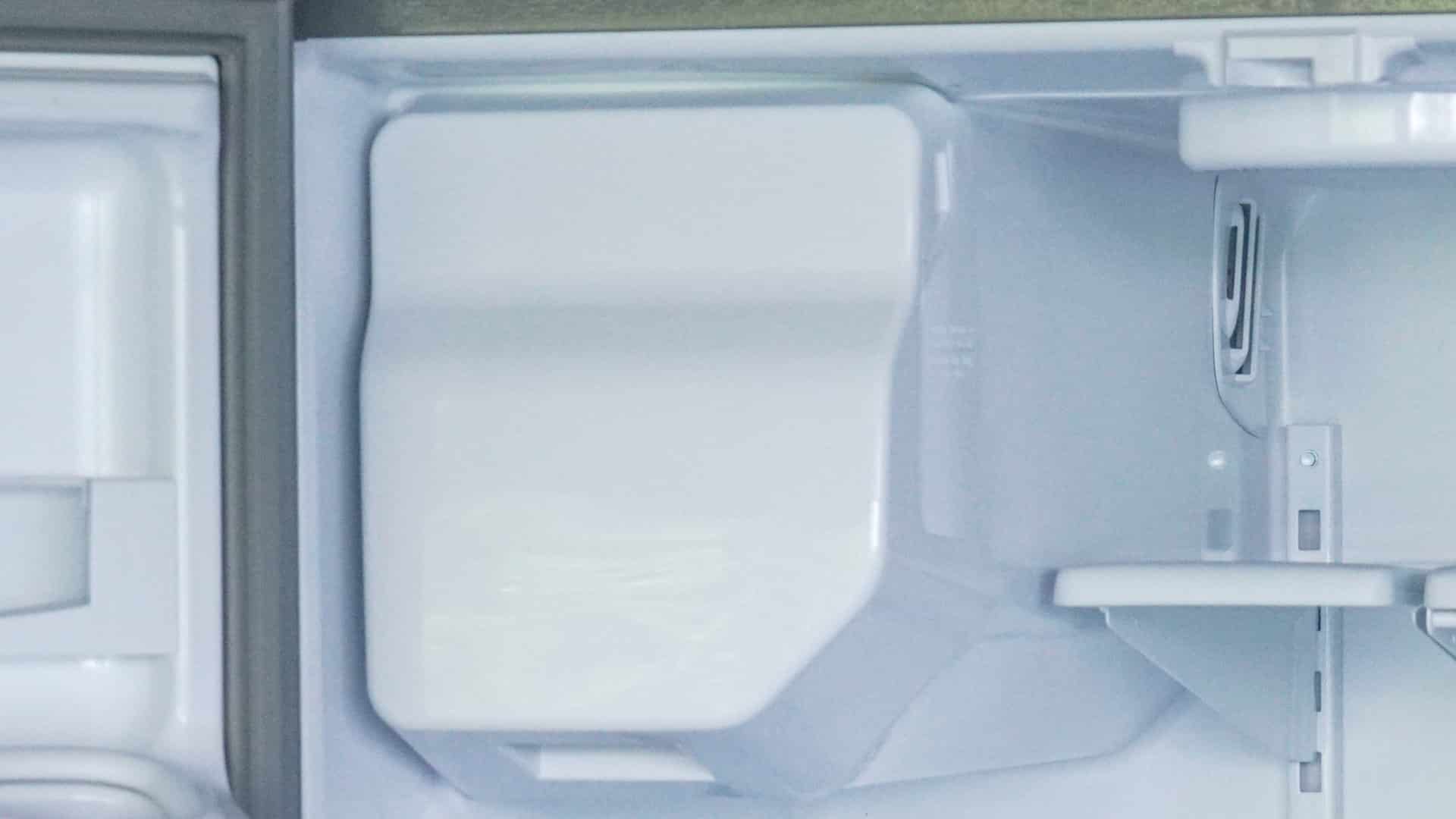
7 Reasons Why Your KitchenAid Ice Maker Isn’t Working

LG Oven F9 Error: Here’s How to Fix It
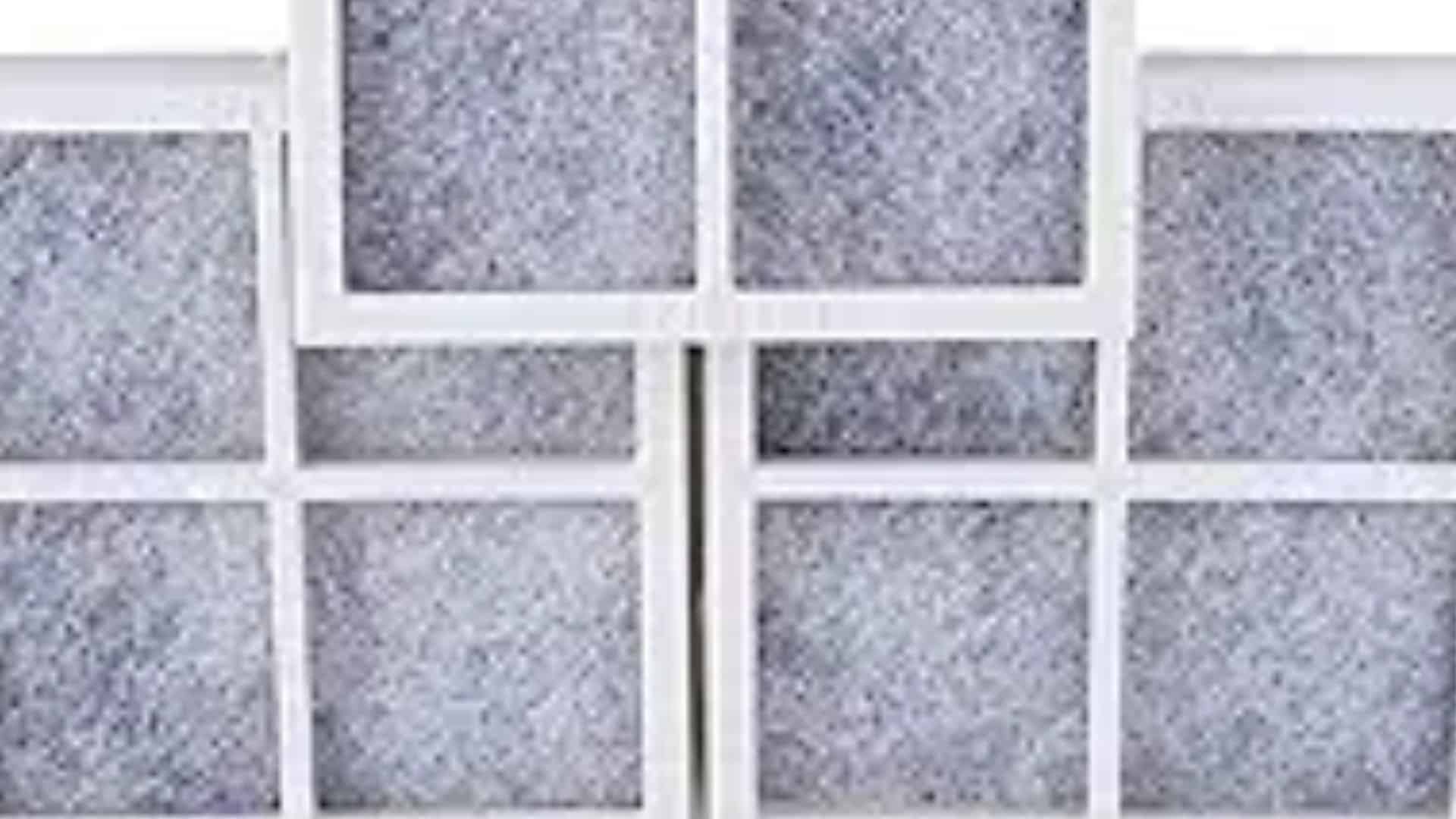
How to Replace an LG Refrigerator Air Filter

What Do Dryer Sheets Do?

How to Cook Corn on the Cob in the Microwave


