
Is your refrigerator making an annoying buzzing, humming, or rattling sound? While some level of noise is normal, excessive noise can be a sign that something is wrong. In this article, we’ll walk you through the top 5 reasons why your refrigerator might be making noise and provide practical tips on how to fix it. So, if you’re tired of putting up with a loud fridge, read on!
Reason 1 – Dirty or clogged condenser coils:
If the condenser coils on the back or bottom of your refrigerator are covered in dust, debris or pet hair, the refrigerator can’t dissipate heat properly, causing the compressor to work harder and produce more noise. To check if this is your issue:
- Locate the condenser coils. Depending on your fridge, these will either be on the back or at the bottom behind a grate.
- Check the coils for dust and grime. If you can see a visible layer of dust, this could be hampering the performance of your fridge, causing it to be noisy.
- Vacuum the coils thoroughly.
- If you can still see visible dirt, try using a coil brush or a can of compressed air to reach the more difficult to access areas.
- Once you have made sure the coils are sparkling clean, run the fridge and wait to see if it is still making the same loud noise. If it is still noisy, move on to the next step in our guide to try to solve your problem!
Reason 2 – Malfunctioning evaporator fan:
The evaporator fan is responsible for circulating cool air throughout your refrigerator. If the fan becomes damaged or dirty, it can create a loud humming or whirring noise.
To diagnose the problem:
- Locate the evaporator fan. The evaporator fan is typically located inside the freezer compartment at the back of the unit. You may need to remove any shelves or drawers in the freezer to access it.
- Listen for noise. If you hear a faint humming or whirring noise coming from the fan, it’s likely working properly. If it is clanking or grating, it may be the cause of your noisy refrigerator.
- Inspect the fan blades for any signs of damage and for anything blocking them. Dirt and debris can accumulate on the blades, causing them to spin slower or not at all. The fan can also be affected by excessive ice buildup.
To fix the problem:
- Before working on the fan, unplug the refrigerator or turn off the power at the circuit breaker. This will also allow any ice buildup to melt.
- Use a screwdriver to remove any screws holding the fan in place. Gently pull the fan out of the unit.
- Use a soft brush or cloth to clean any dirt or debris off the blades. Be careful not to bend or damage the blades.
- Plug in the refrigerator and turn it back on. Listen for the fan to start running. If it is still making the same loud noise, it may need to be replaced. You can order a replacement motor online from your fridge manufacturer.
- Once the fan is installed, plug in the refrigerator and turn it back on. Listen for the fan to start running. If it’s still not working, there may be a problem with the control board or wiring that will require professional repair.
Reason 3 – Faulty condenser fan:
The condenser fan helps cool the compressor and condenser coils, so if it’s not working properly it can cause the compressor to overheat and produce a loud noise.
Diagnosing the problem:
- Check if the noise is coming from the bottom or back of the refrigerator where the condenser is located.
- Look for any signs of damage or blockage on the condenser fan blades.
- Listen for noise from the condenser fan when the compressor is running.
Fixing the problem:
- Unplug the refrigerator or turn off power at the circuit breaker.
- Remove any screws holding the fan in place and gently pull the fan out of the unit.
- Clean any dirt or debris off the blades with a soft brush or cloth.
- Test the fan by plugging the refrigerator back in and listen for it to start running.
- If the fan still isn’t working, order a replacement motor online or from an appliance repair store and install it following the manufacturer’s instructions.
- Screw the fan back into place and plug in the refrigerator again to test the fan.
Reason 4 – Unlevelled fridge:
If your fridge isn’t level it can cause the compressor to work harder and vibrate more, leading to excessive noise. To check this:
- Use a spirit level to check whether the refrigerator is level both from side-to-side and front-to-back.
- If the fridge is not level, adjust the feet by turning them clockwise or counterclockwise. The feet are located at the bottom corners of the fridge and can be adjusted using a wrench or pliers.
- Once you have adjusted the feet, use the spirit level again to check if the fridge is level. Make sure to check both the side-to-side and front-to-back levels.
- Test the fridge: Plug the refrigerator back in and turn it on. Listen for any excessive noise. If the noise has been reduced, you have successfully fixed the problem. If the noise persists, further diagnosis may be required to identify the cause.
- Repeat if necessary: If the fridge is still not level, repeat steps 2-4 until it is. Remember, a level fridge not only reduces noise, but it can also help it run more efficiently and prolong the life of the compressor.
Reason 5 – Faulty defrost timer:
A faulty defrost timer may cause inconsistent cooling in the refrigerator, which can result in the motor and fan working harder to maintain a stable temperature. This extra work can cause the motor and fan to make unusual or loud noises. A faulty defrost timer can also cause ice to build up on the evaporator coils, resulting in the fan hitting the ice and making loud or unusual noises.
To fix this problem:
- Unplug the fridge.
- Locate the defrost timer – it is usually at the bottom front.
- Using a multimeter, test the defrost timer for continuity.
- If it is faulty, order a replacement and then replace the defrost timer.
- Once it is installed, run the fridge and see if it is still noisy. Your issue should now be solved!

How to Fix Whirlpool Stove F9 Code

Fix Whirlpool Duet’s F20 Error Code

Freezer Working But Not Fridge? 5 Fixes

Speed Queen Washer Error Codes Explained
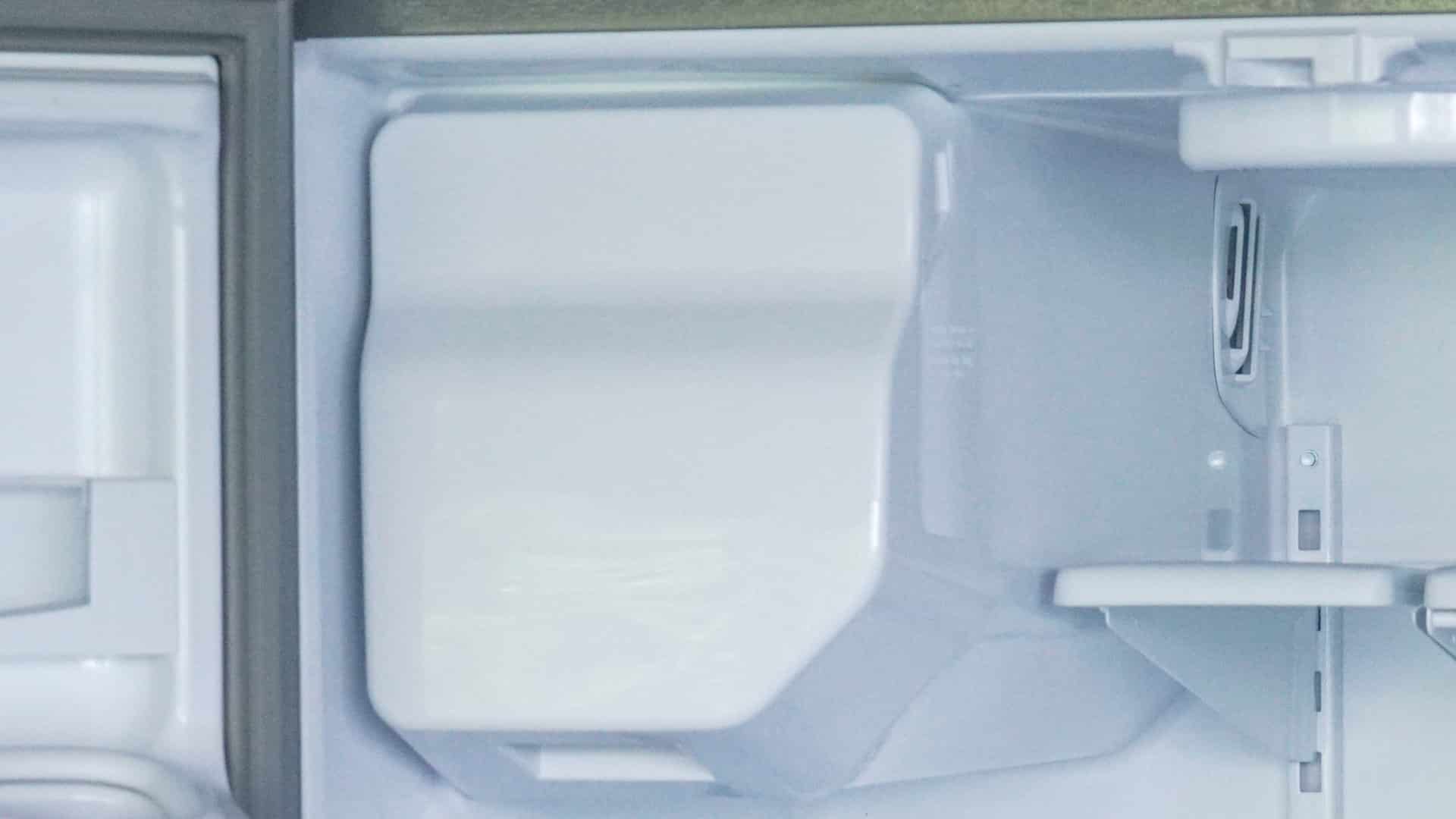
7 Reasons Why Your KitchenAid Ice Maker Isn’t Working

LG Oven F9 Error: Here’s How to Fix It
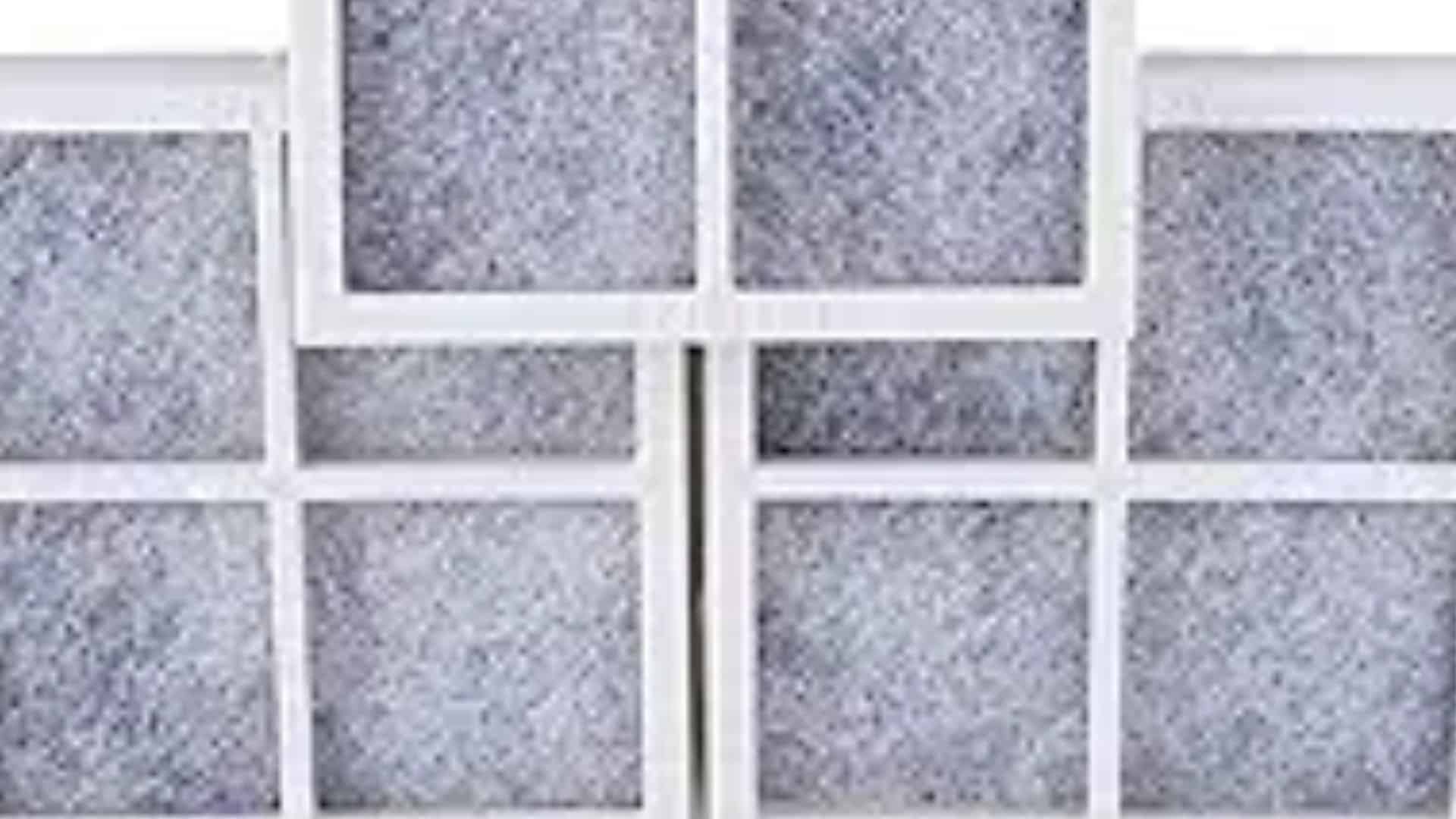
How to Replace an LG Refrigerator Air Filter

What Do Dryer Sheets Do?

How to Cook Corn on the Cob in the Microwave


