
When you light your gas stove burners, a small amount of gas is released and spread under the burner cap. A sparking ignition then lights that gas. When the ignition is creating a spark, you will hear an audible clicking sound. However, after the gas is lit, the click will stop as the ignition sparks stop. One of the many ways a range can malfunction is that it can continue to click after ignition and even after the stove is off. Here’s what you can do to stop it.
Wet Burner
This is common when something like a pot boils over and water is introduced to the stove. The water can cause the ignition to start to click. It will then keep clicking until the stove is dry, even if your burner is off.
You will want to shut off the stove’s gas and electric connection to stop the annoying clicking. Now you will want to remove the burner cap and wait. All you can really do is wait for the moisture to dry away naturally.
Poorly Adjusted Burner Cap
If your burner keeps clicking and the gas is not igniting, one of your first steps should be to adjust the burner cap with the stove turned off. The cap is responsible for spreading the gas, and when poorly adjusted, it may restrict gas flow and prevent ignition.
Check the Ignition Switch and Spark Module
No matter whether your burners are clicking and won’t ignite or won’t stop clicking even when off, the issue can be caused by faulty parts. Ignition on your stove is controlled by the ignition switch, which tells the burner it is time to spark, and the spark module, the part that produces the actual spark.
At times, the switch may not turn on or off, this means the ignition switch is faulty. If there is no ignition, this may mean the spark module is faulty and not actually creating a spark.

How to Fix Whirlpool Stove F9 Code

Fix Whirlpool Duet’s F20 Error Code

Freezer Working But Not Fridge? 5 Fixes

Speed Queen Washer Error Codes Explained
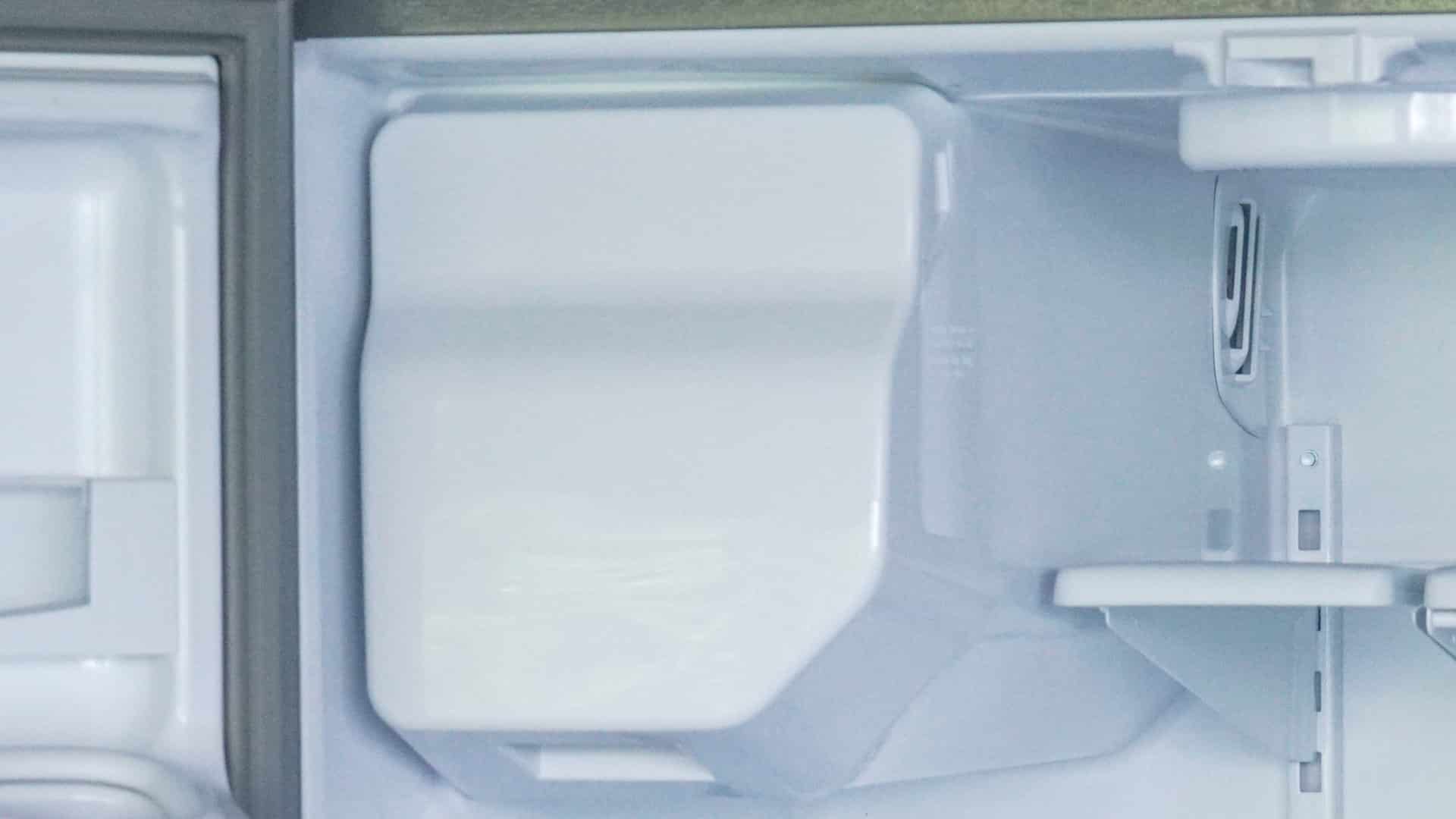
7 Reasons Why Your KitchenAid Ice Maker Isn’t Working

LG Oven F9 Error: Here’s How to Fix It
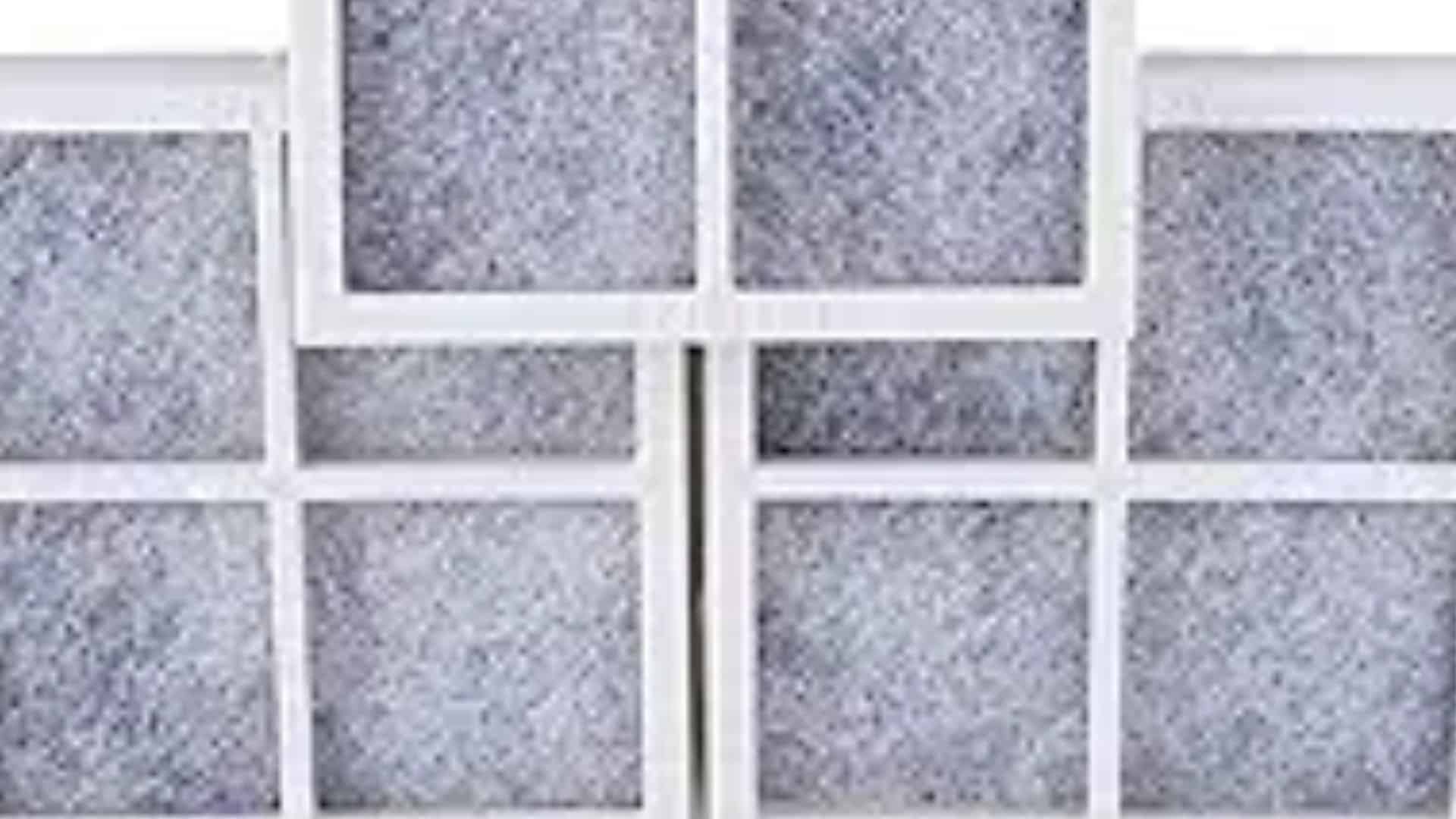
How to Replace an LG Refrigerator Air Filter

What Do Dryer Sheets Do?

How to Cook Corn on the Cob in the Microwave


